Game Guide
PARTY
PARTY
Join a party and go on an adventure with your friends.
Party.
1. When you tap on the [ Party] button, a window you can set up the party will appear. (You must reach level 6).
2. You can a name for your party.
3. You can set up the party distribution method. Cegels and EXP are equally distributed.
- Random distribution: Acquire items randomly among party members in the area.
- Individual distribution: The party member who defeated the bale with the last attack acquires all the items.
4. You can set party tags. A tag can set a field or dungeon. The adventurer who wants to join a party can know
which area the party is targeting through the tag.
If you uncheck ‘Public Party’, it will not show up in the party list and you can only join by invitation.
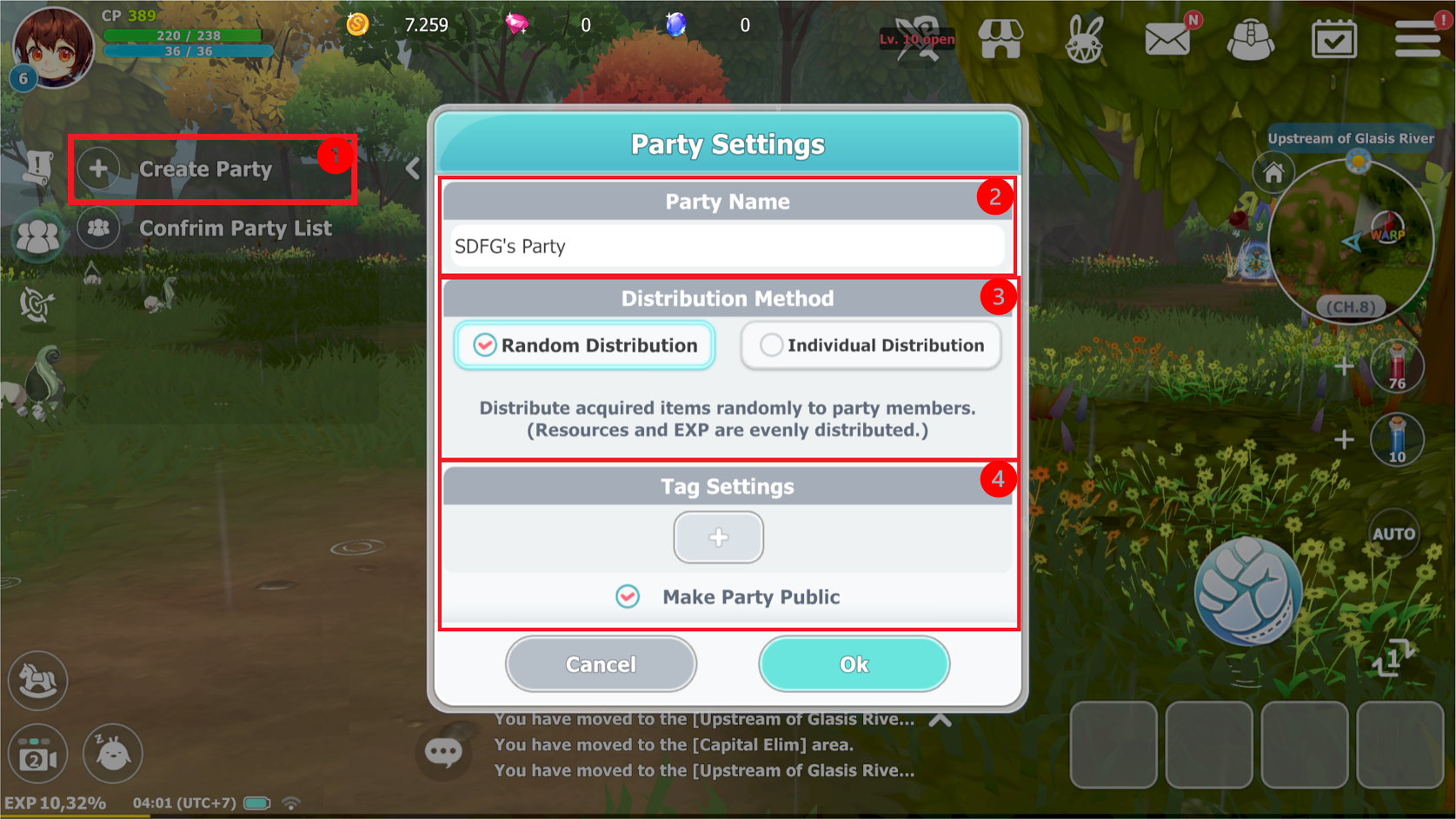
Party List.
1. You can find a party you can join by selecting the tag you want from the party list.
2. If you find a party you want to join, tap the ‘Join’ button to apply for membership.

1. The party leader can check the adventurers who have requested to join by tapping the request list.
2. You can refuse or accept adventurers who have applied to join.
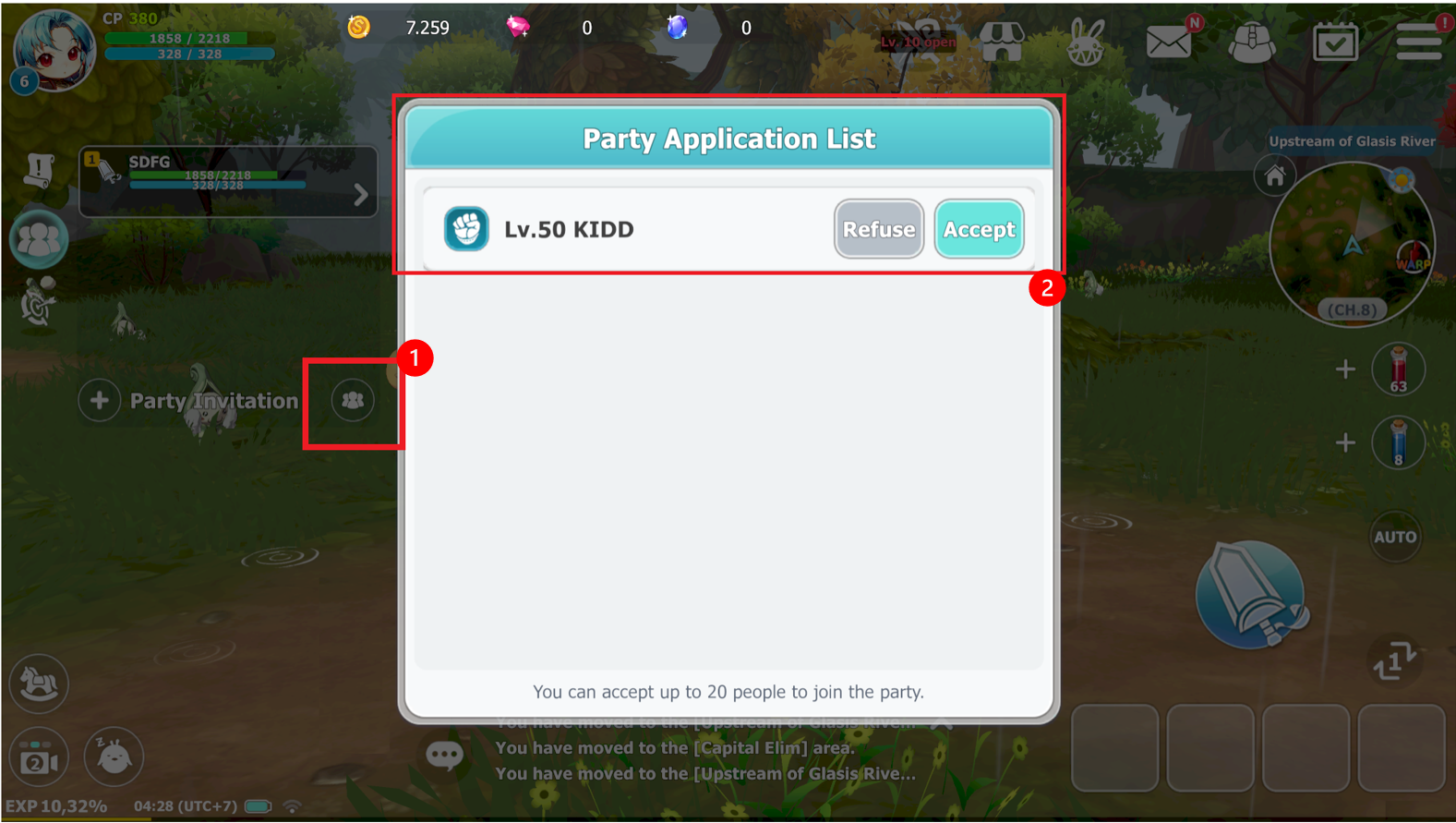
Party management.
You can delegate the party leader to another party member. Also you can use the function to kick, leave or follow
a party member.

Marking and pin functions
During a party, you can use the marking function to leave a marker on a specific villain or character

You can choose a marker to leave on the target.

The applied marker appears on top of the target.
You can remove the marker by selecting the marked target and touching the marker again.

You can pin a specific point on the area map while in a party.

You can pin by touching anywhere on the area map.
You can remove the ping by touching the pinged spot again.

The applied ping can be checked on the local map and minimap.
Comment
You can insert comments after loggin in.
0/1000





