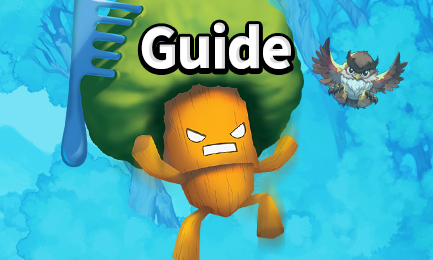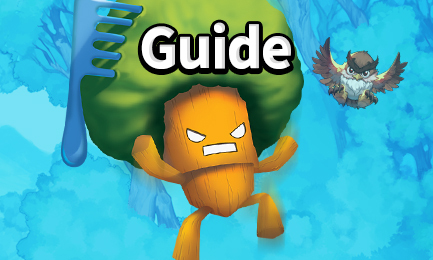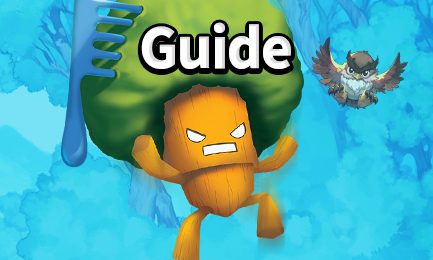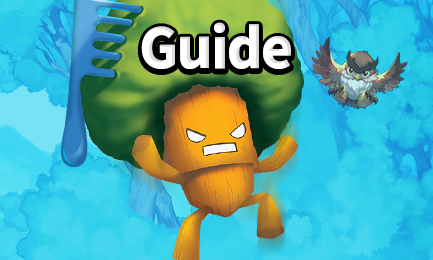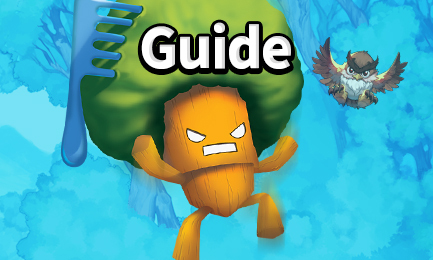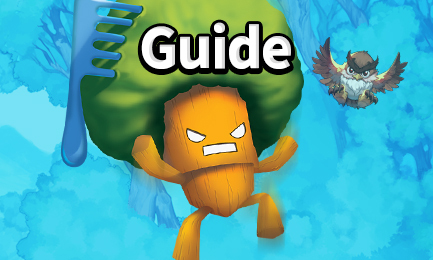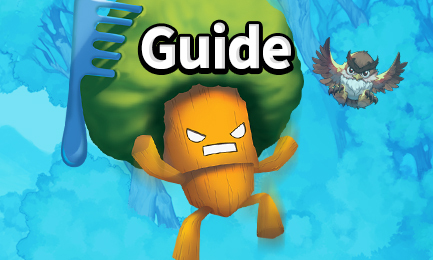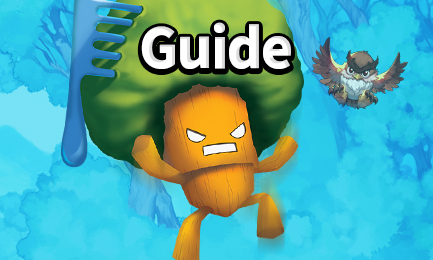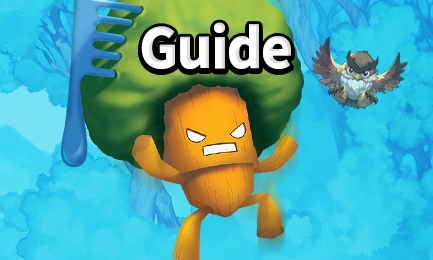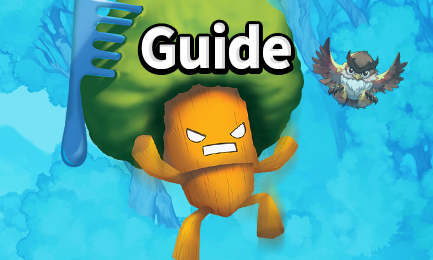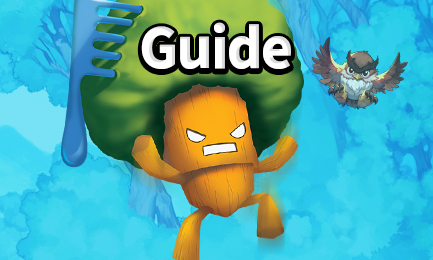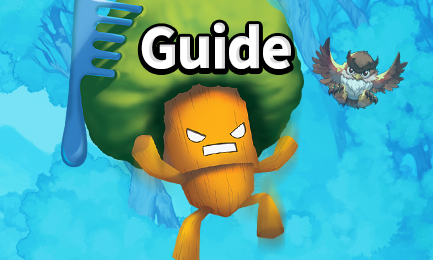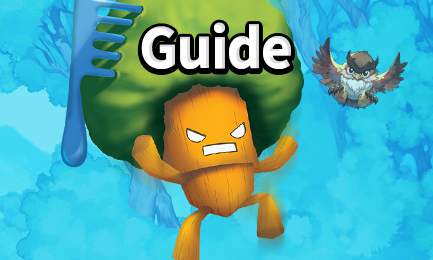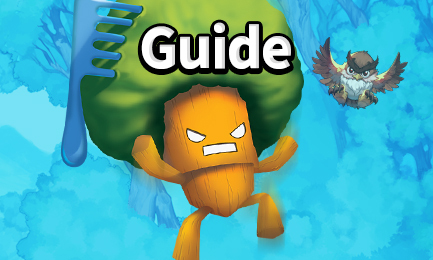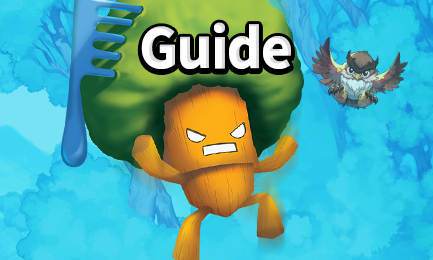Game Guide (78)
-
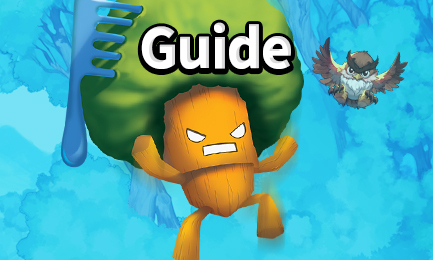 상세 페이지
상세 페이지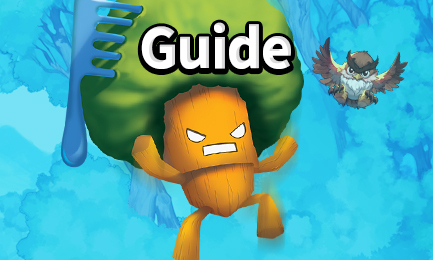
Guild Farm 이미지
Guild Farms - The Guild Farm is available from Guild level 4. - Guild Farms can be cultivated by planting seeds after unlocking the farmland Opening Farmland - A total of 10 farmlands can be unlocked, and farmlands can be used permanently by unlocking them once. - Each farmland requires 12,000 guild funds to unlock, and a total of 120,000 guild funds to unlock all farmlands. Use Farm - Once the farmland is unlocked you can plant seeds, and when you fully grow it, you can harvests it. - Items that can be obtained from harvesting farmland can be used for Guild Buff research (Guild Buff level can be increased through Guild Buff research) -Farming Process - 1) Unlock Farmland - 2) Plant Seeds - 3) Grow Farmland to Step 1 Grow Farmland to Step 2 Grow Farmland to Step 3 Grow Farmland to Step 4 - 4) Harvest at step 4 - 5) 3 hour cool down after harvesting -Farming is an action that must be repeated continuously, unlike unlocking a farm (one-time). - Harvesting crops - When harvesting crops, you can obtain one of the 4 crops according to rates. - Once harvested the reward is given to all guild members (Example: if you harvest 2 lemons, all guild members can obtain 2 lemons) - Buff Research - In the case of unlocked buffs, you can research buffs (level up) using crops that can be obtained by harvesting. -
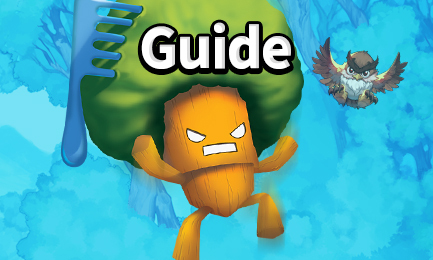 상세 페이지
상세 페이지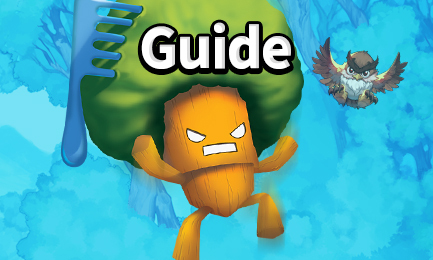
Preset Storage 이미지
Preset Storage • This function lets you store presets of Costume & Pets in order to swap them quickly whenever you • In order to use this function you must have available the corresponding server storage (Costume/Pet) • Pets/Costumes added to the Preset menu, must be Saved, doing so will store them in the Preset menu [Important] • You can rename each preset • Requires level 10 to unlock • 1st and 2nd Presets are Free; 3rd slot cost 150 ruby and 4th one cost 300 ruby • If your character level is too low, • 5th pet slot will be locked until you unlock the 5th pet slot for your character (Level 51 & sapphire required) • The costumes/pets saved to the preset can be used by any character within the same server 2nd/3rd/4th pet slots may not be available • When the preset is gray*, it means the corresponding Server Storage is not available, please refer to the example image: Unavailable Server Storage*: A. Preset Storage UI 1. You can select the desired costume/pet and preset menus. 2. You can check preset slots and saved costumes and pets. - There are two default slots for each costume and pet, and you can use in-game currency to expand additional preset slots. 3. You can check the costumes and pets you own, and use the filter function to order them by specific conditions or save them to register them as presets. B. Preset registration 1. Select a preset slot to register a costume/pet. A yellow border appears around the selected preset. 2. Select the costume/pet you wish to register, and once selected, it will be registered in the preset slot. - Costumes can be registered separately in integrated and separate types, and integrated and separate types cannot be registered together. - Separates can only be registered one per part, and cannot be registered in the same part multiple times. - Pets of the same type cannot be registered multiple times. - You can store a total of 5 pets, but you can only register as many pet slots as the character you are registering currently have. 3. Save the costumes/pets you've registered to the preset. 4. You can rename the preset. C. Preset Equip Setting 1. By equipping, the costume or pet saved in the corresponding preset will be equipped. - For costumes, you can choose to equip them using between Equip or Appearance equip slots. - If the number of open pet slots of the character to be equipped is less than the number of pet slots in the saved preset, it cannot be equipped. 2. If you are already equipping a costume or pet before equipping the preset, a pop-up will appear. 3. Equip the selected preset and don’t save the previously equipped costume or pet to the preset. 4. Equip the selected preset and save the previously equipped costume or pet to the preset. -
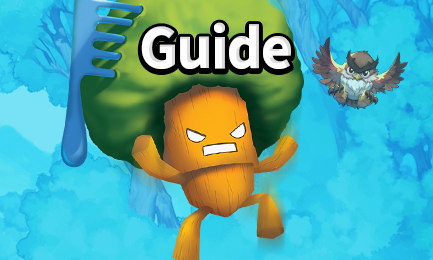 상세 페이지
상세 페이지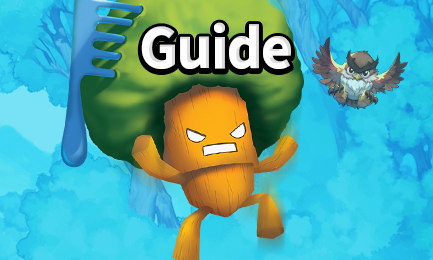
Arcane Stone 이미지
Arcane Stone This system lets you choose 3 out of 5 Arcane Stones. These stones can provide stats when equipped if the enhancement level is high enough. Arcane stones have normal and high grade versions. Required level to unlock this feature: Level 40 Quest: Gems of Power, Arcane Stones! Quest Reward: EXP, Cegels, Red Stone, Blue Stone, Orange Stone,Yellow Stone, and Green Stone. Arcane Stones details: Each Arcane Stone can provide stats once enhanced to: +1: 1 Stat Line +3: 2 Stat Lines +6: 3 Stat Lines +9: 4 Stat Lines +12: 5 Stat Lines The stats available to each Arcane Stone depend on the color, you can check all the details in the "Stat information" button in the Arcane Stone menu; in the Enhance tab. Arcane Stone Enhancement Materials: 1~3: Cegels 4~5: Clear Stone 6: Clear Stone + Cegels 7~8: Clear Stone 9: Clear Stone + Cegels 10~11: Clear Stone 12: Clear Stone+ Cegels *Higher Grade Arcane Stone can provide higher amount of stats but require more enhancement materials. *Clear Stone can be acquired by dismantling Arcane Stones. Note: You can get the same type of stat. Example: Redstone +3 Line 1: P.ATK Line 2: P.ATK *Arcane Stone Stats cannot be Reset Arcane stones can be acquired from: 1. Sage's Tower (In the future) 2. Shop 3. Boss Hunting Ranking Reward 4. Dropped from Bales Arcane Stone Dismantle: Now you can dismantle unwanted Arcane Stones using the dismantle settings. Enhanced Arcane stones will provide higher amount of materials when dismantled. -
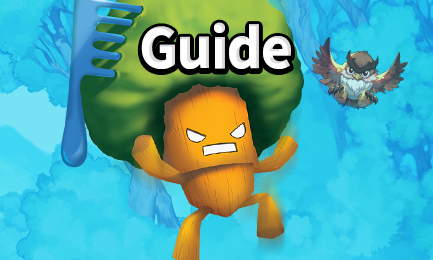 상세 페이지
상세 페이지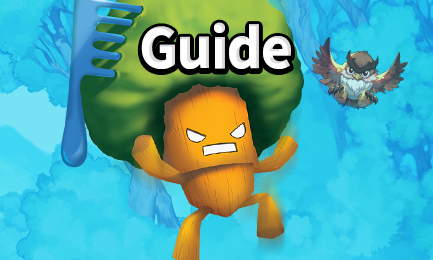
Fishing Competition 이미지
Fishing Competition! Fish as many as you can to be the best fisher of Shiltz. Random fishing mission will be provided for all adventurers who join the fishing competition. Mission example: "fish as many coral as you can" and the one who fishes most during 12:00~23:59 will win. Application : Monday, 00:00:00 ~ 12:00 Friday, 00:00:00 ~ 12:00 Contest: Monday, 12:00:00 ~ 23:59:59 Friday, 12:00:00 ~ 23:59:59 Participation Fee 10,000 Cegel Adventurers can go to NPC Adrian to join the competition (You can find him in Elim): Details: Reward Information : [Important] • You can complete the mission as many time as you can during the event. • If you don't register for the event during the application period, you cannot participate once it starts. • There will be a fishing competition ranking. [Extra Information] • More updates about the event will be added soon! -
 상세 페이지
상세 페이지
Change Guild Name 이미지
How to change your guild name: 1. Tap the edit icon that is aside your guild name in the member tab in the guild feature. [Important] • Only the Guild Master can change de guild name 2. Write the new guild name of your preference. [Important] • If the guild name that you are looking to change is already in use, the feature did not allow you to change it. 3. It will have a cost of 3,400 Ruby