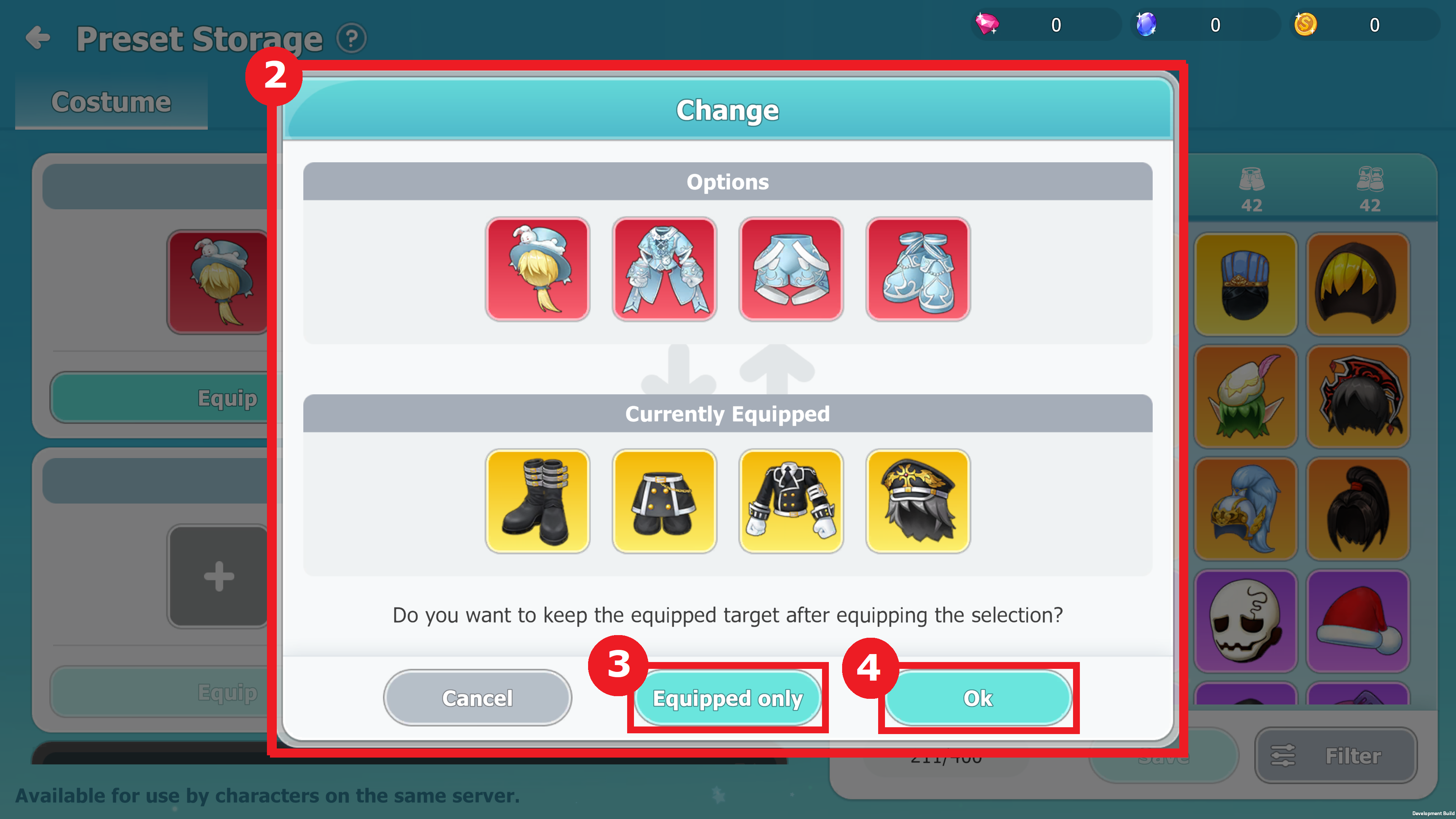Game Guide
Preset Storage
Preset Storage
• This function lets you store presets of Costume & Pets in order to swap them quickly whenever you
• In order to use this function you must have available the corresponding server storage
(Costume/Pet)
• Pets/Costumes added to the Preset menu, must be Saved, doing so will store them in the Preset
menu
[Important]
• You can rename each preset
• Requires level 10 to unlock
• 1st and 2nd Presets are Free; 3rd slot cost 150 ruby and 4th one cost 300 ruby
• If your character level is too low,
• 5th pet slot will be locked until you unlock the 5th pet slot for your character (Level 51 & sapphire required)
• The costumes/pets saved to the preset can be used by any character within the same server 2nd/3rd/4th pet slots
may not be available
• When the preset is gray*, it means the corresponding Server Storage is not available, please refer to the example
image:
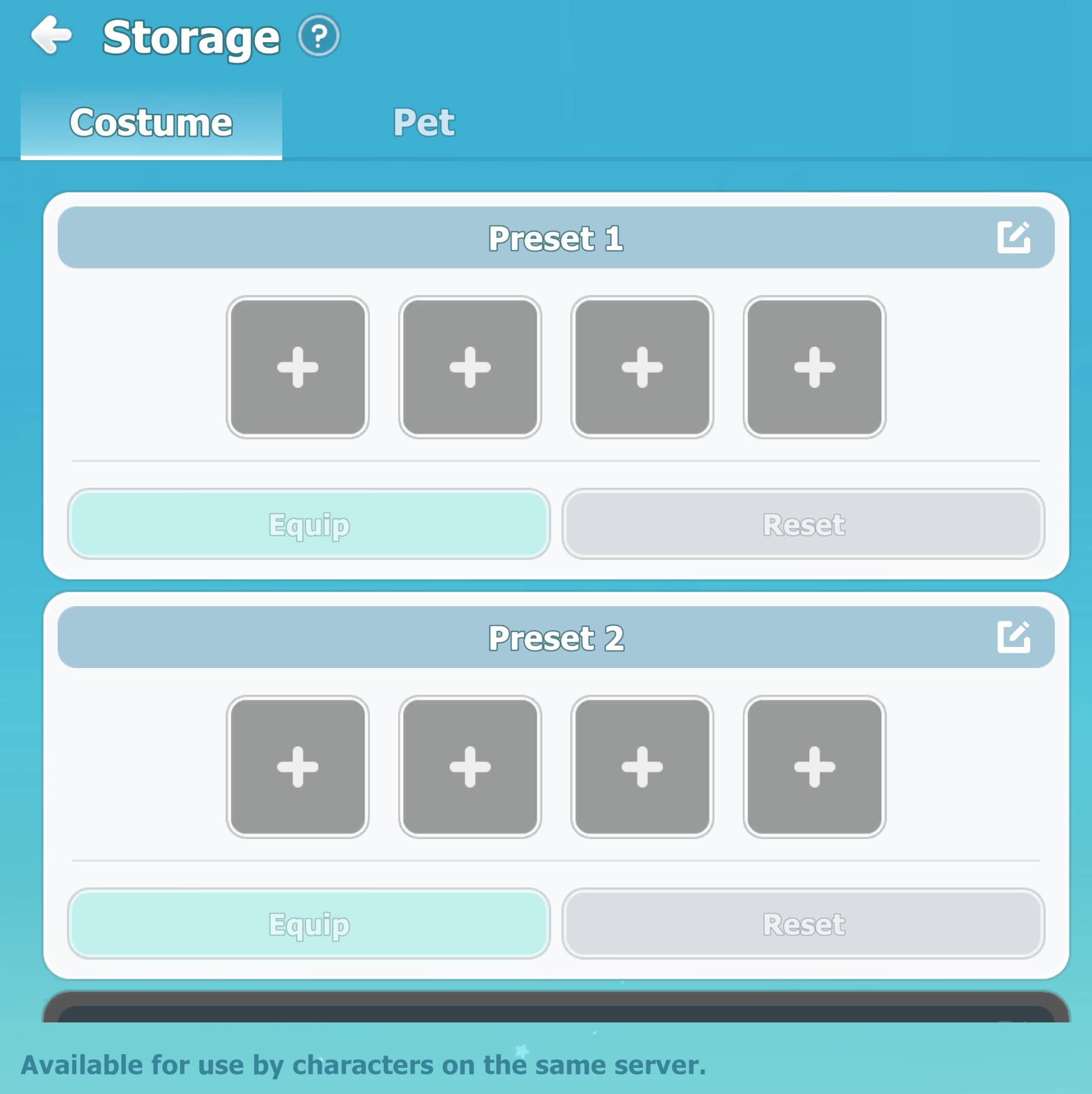
Unavailable Server Storage*:
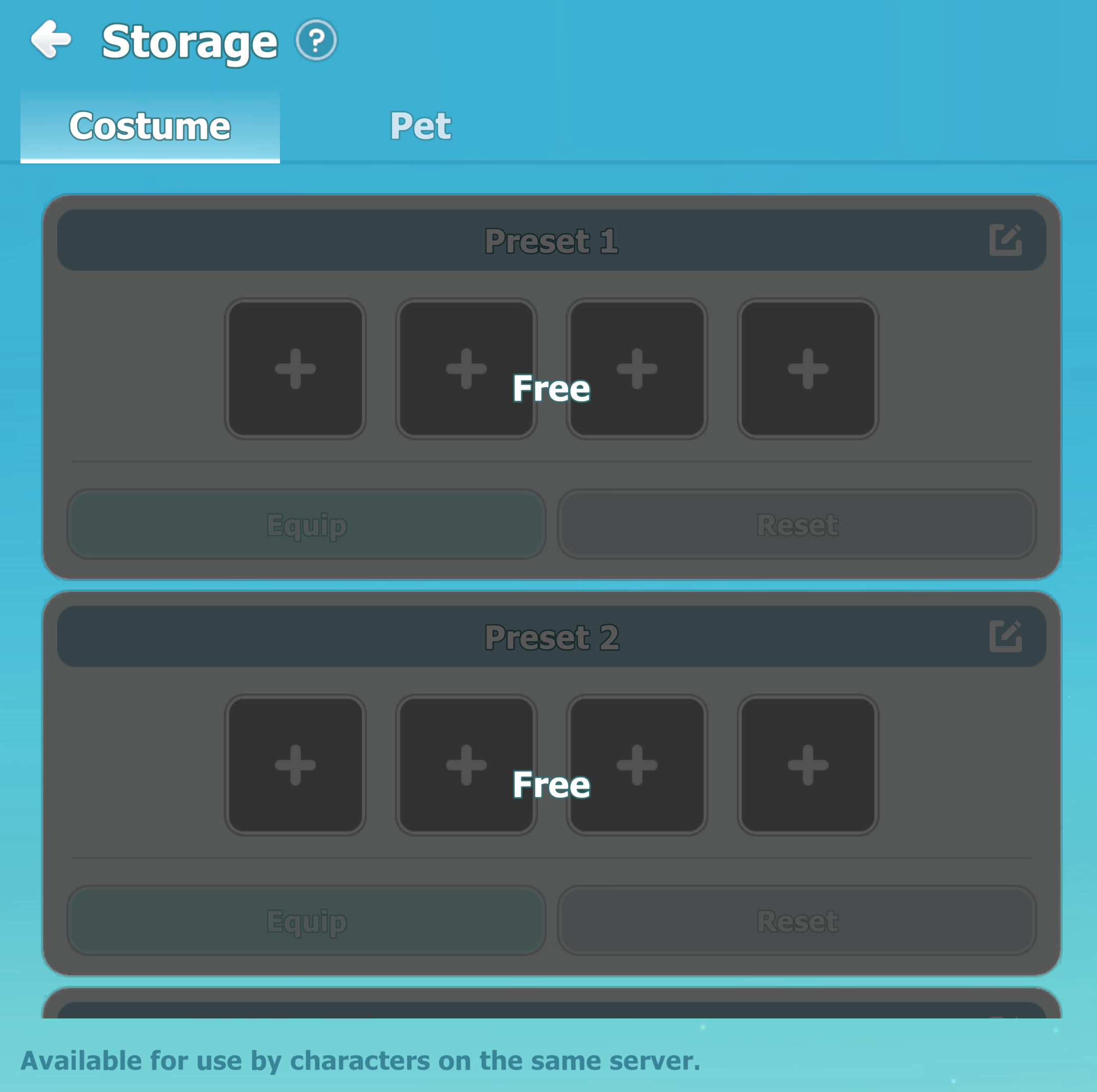
A. Preset Storage UI
1. You can select the desired costume/pet and preset menus.
2. You can check preset slots and saved costumes and pets.
- There are two default slots for each costume and pet, and you can use in-game currency to expand additional
preset slots.
3. You can check the costumes and pets you own, and use the filter function to order them by specific conditions or save them to register them as presets.
B. Preset registration

1. Select a preset slot to register a costume/pet.
A yellow border appears around the selected preset.
2. Select the costume/pet you wish to register, and once selected, it will be registered in the preset slot.
- Costumes can be registered separately in integrated and separate types, and integrated and separate types cannot
be registered together.
- Separates can only be registered one per part, and cannot be registered in the same part multiple times.
- Pets of the same type cannot be registered multiple times.
- You can store a total of 5 pets, but you can only register as many pet slots as the character you are registering
currently have.
3. Save the costumes/pets you've registered to the preset.
4. You can rename the preset.
C. Preset Equip Setting
1. By equipping, the costume or pet saved in the corresponding preset will be equipped.
- For costumes, you can choose to equip them using between Equip or Appearance equip slots.
- If the number of open pet slots of the character to be equipped is less than the number of pet slots in the saved
preset, it cannot be equipped.
2. If you are already equipping a costume or pet before equipping the preset, a pop-up will appear.
3. Equip the selected preset and don’t save the previously equipped costume or pet to the preset.
4. Equip the selected preset and save the previously equipped costume or pet to the preset.
Comment
You can insert comments after loggin in.
0/1000