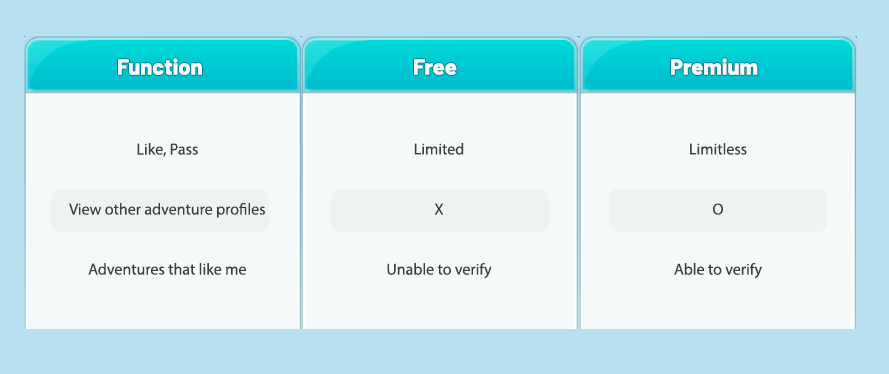Game Guide
SEAL TALK

SEAL TALK
Seal M’s social features allow you to find adventurers whom you may like, through matching and form new
friendships or intimate relationships. Features include likes, conversations and gifts.
Get started with Seal Talk.
In-game menu - Tap on the ‘Seal Talk’ button to start it.

To get started with Seal Talk, you must first complete your profile. Your profile is the only way to introduce
yourself on Seal Talk, so be honest. Profiles that go against our operational policies may result in sanctions.
1. Tap on the + button to register a profile picture.
2. Enter information such as gender and age, as well as a bio of yourself. Combat power, server, level and class
information are automatically entered with the information of the representative character.
3. Once you have completed your profile, tap on the 'Completed' button.
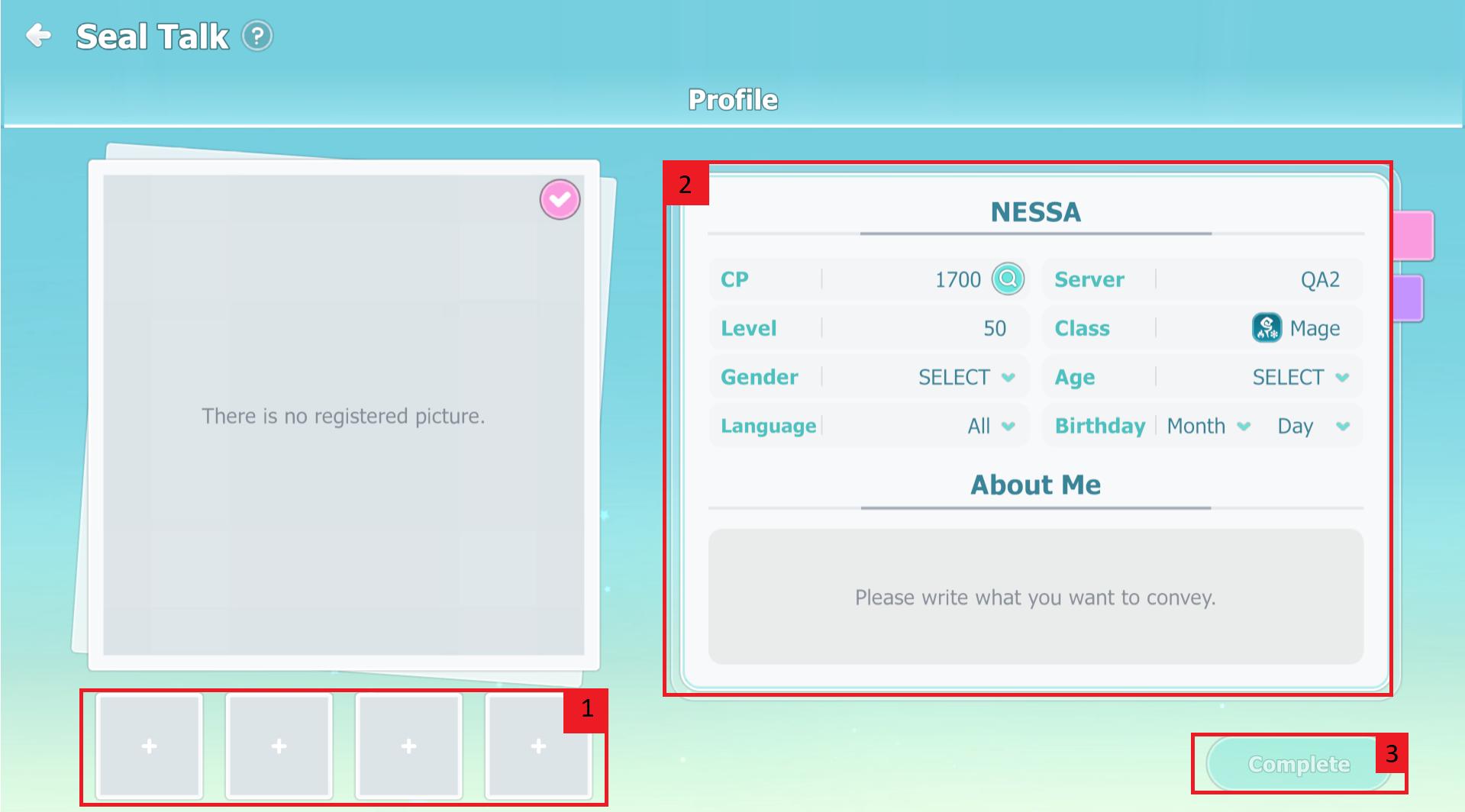
Seal Talk Premium.
Seal Talk Premium is a paid item that allows you to use Seal Talk's features without limitations.
To use Seal Talk Premium, you need to purchase a Premium Seal Talk Subscription(30D) from the Store.
When you use a subscription ticket from your inventory, the subscription period of time begins.
You can find the remaining period of Seal Talk Premium in the upper right corner of Seal Talk.

Matching.
You can check the profiles of other adventurers through matching.
1. If you don't like the matched adventurer, you can select 'Next Match' to view another person’s profile.
2. You can send a 'like' to a matched adventurer.
3. You can report a matched adventurer's profile.
4. You can change the matching conditions (occupation, language, gender, horoscope).
5. You can send gifts to matched adventurers.
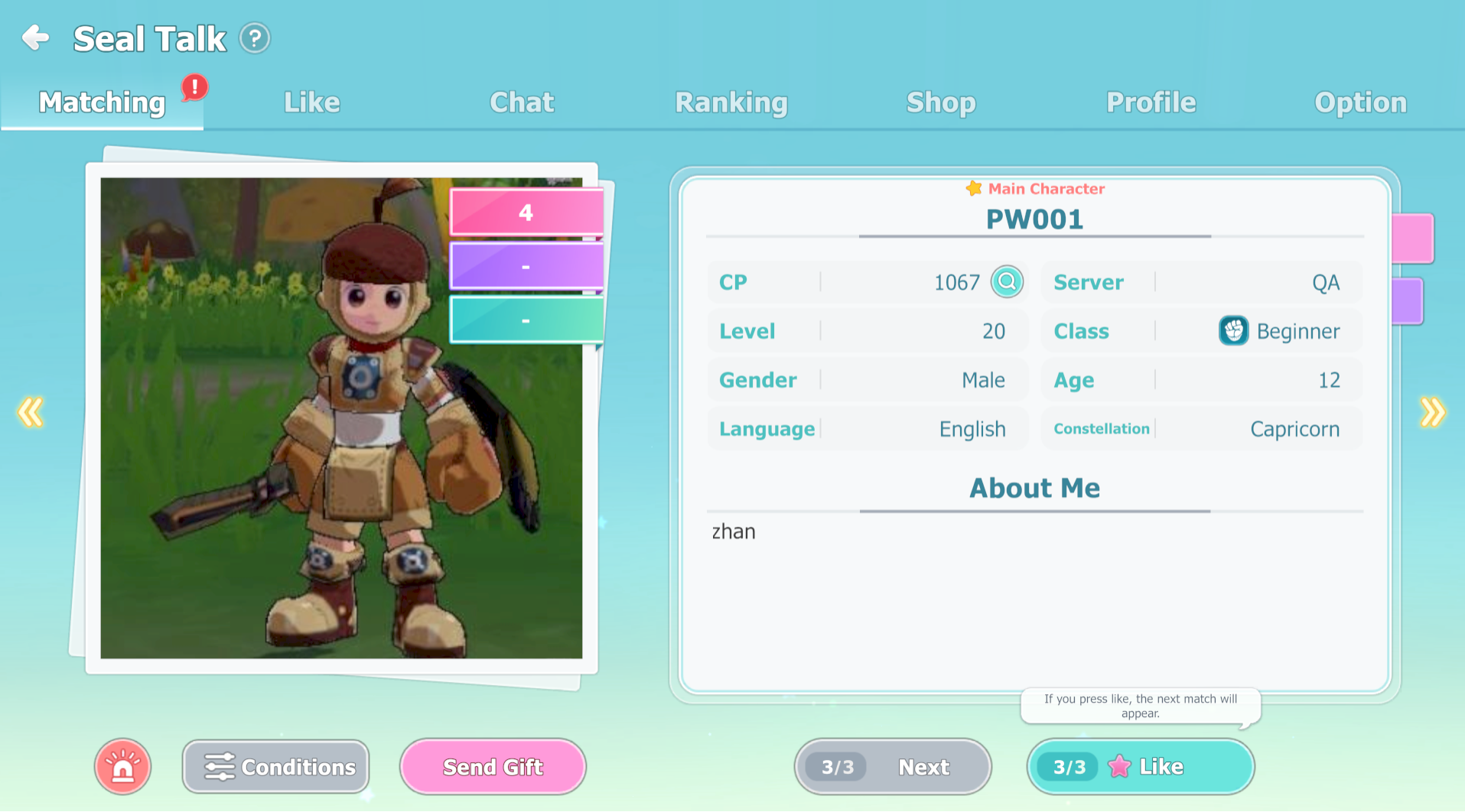
Likes.
1. You can see which adventurers you liked or which adventurers liked you and what gifts you gave and received.
(Premium only)
2. Tap on their profile picture to see the adventurer's profile. (Premium only)
3. You can send gifts.
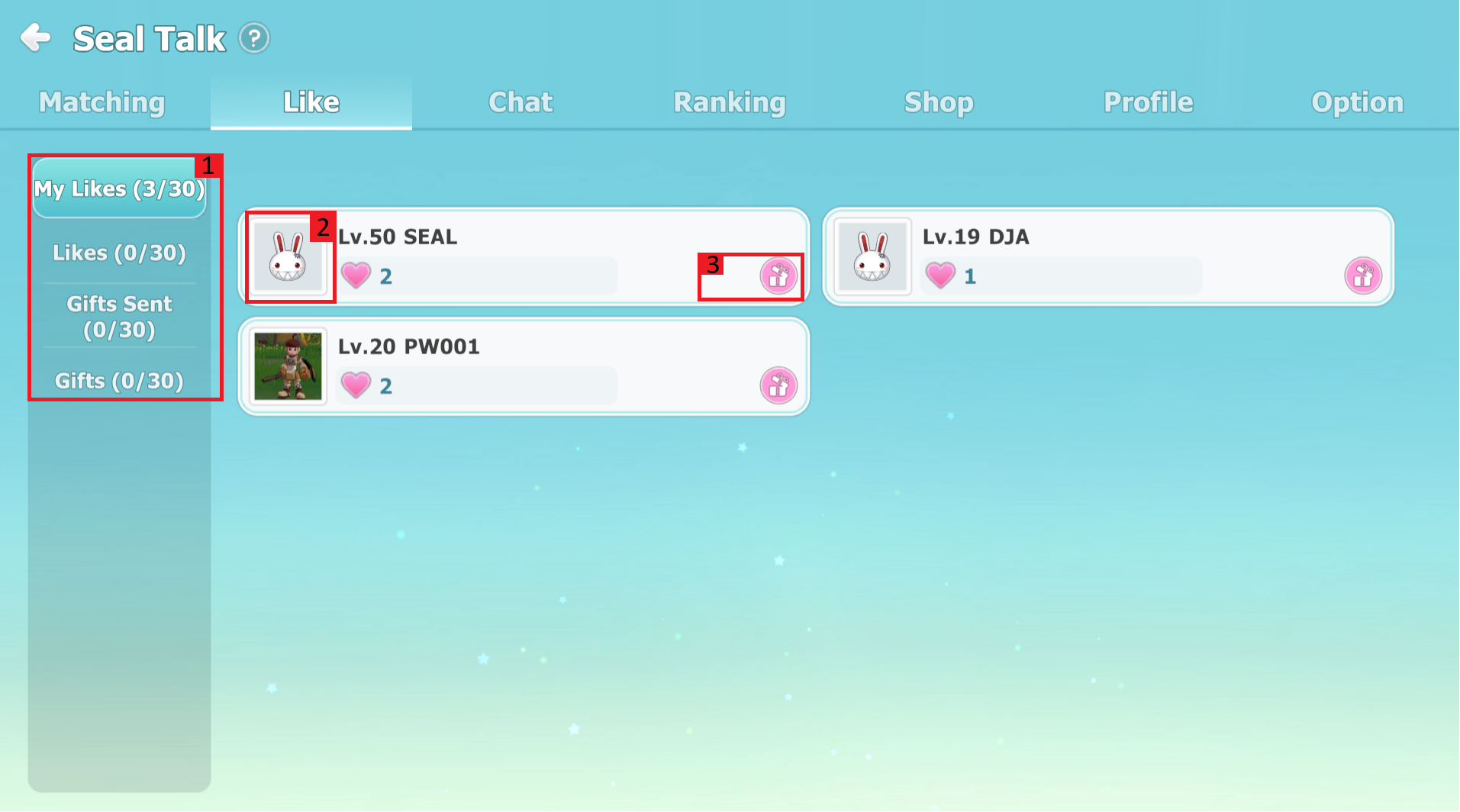
Conversation.
You can talk to adventurers who have exchanged likes.
1. You can check the conversation list.
2. You can check the conversation history and send messages.
3. You can ask your conversation partner to be a Seal Talk Friend.
3. You can report, block, or leave the conversation you had with an adventurer.
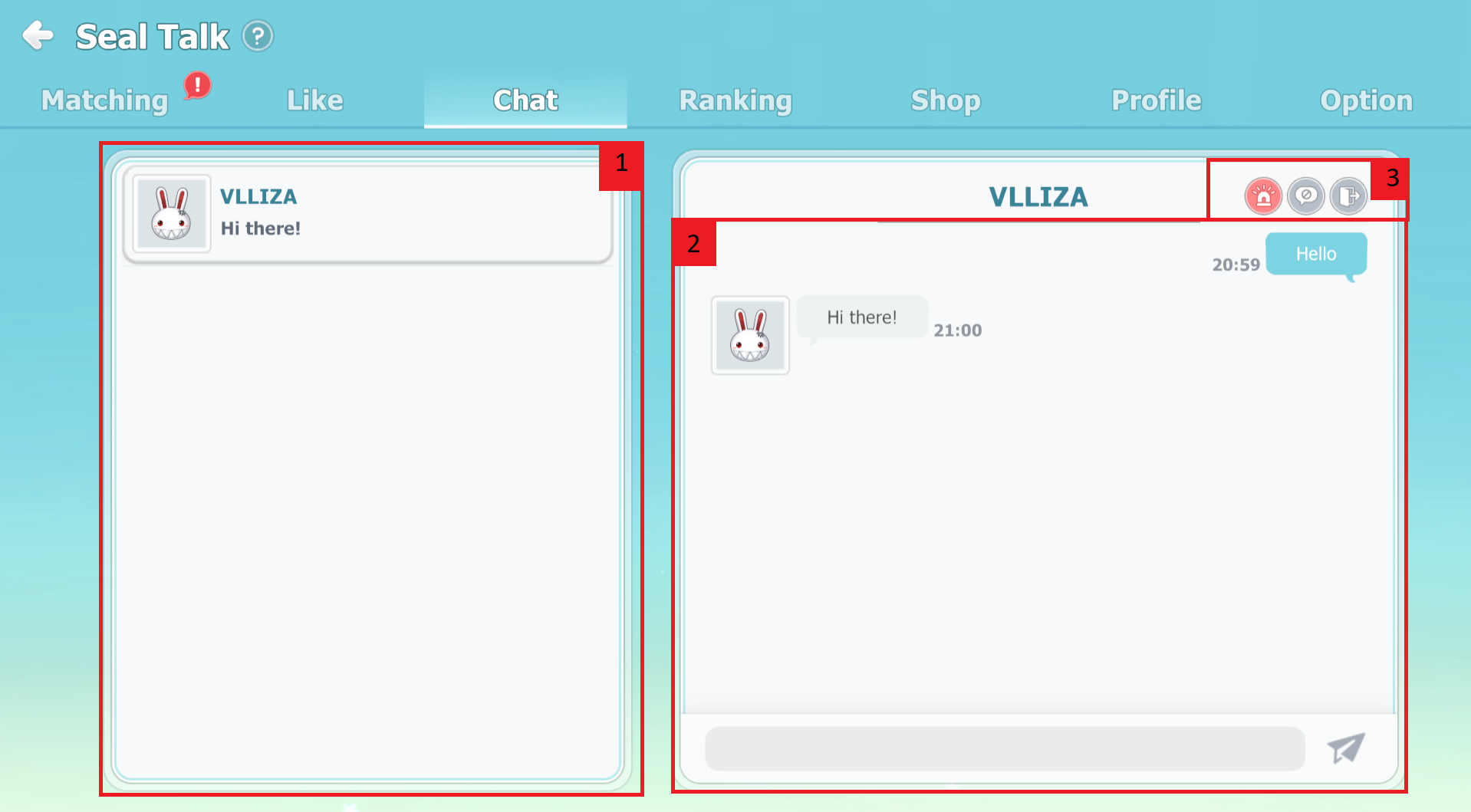
Seal Talk Friend
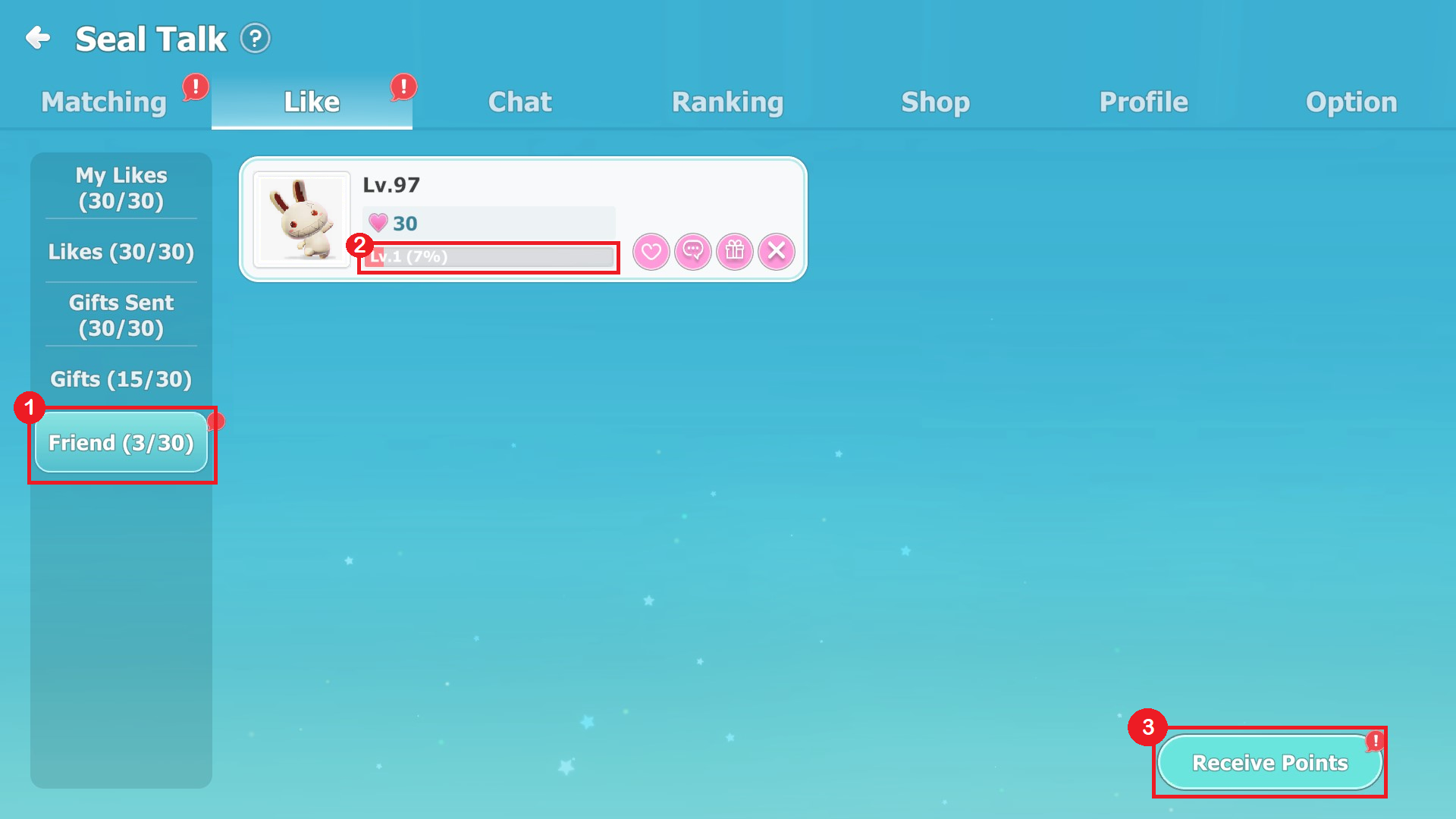
You can become a "Seal Talk Friend" by accepting my friend request on Seal Talk.
1. You can check the list of Seal Talk friends in the Friends tab.
2. You can earn "heart points" through conversations with friends and giving gifts.
- You can increase your "reletionship level" by earning heart points.
- The recipient of a gift cannot earn Heart Points
3. You can earn Seal Talk points the next day as your friend completes the request.
- The hisher your "relationship level", the more Seal Talk point you can earn.
Ranking.
1. Top Stars: Ranking of Most Liked Adventurers
- Most beloved: Ranking of adventurers who have received most gifts
- Die-hard fans: Ranking of adventurers who sent the most gifts
2. You can see the full ranking on the leaderboard.
3. You can send likes, gifts or check the profile.
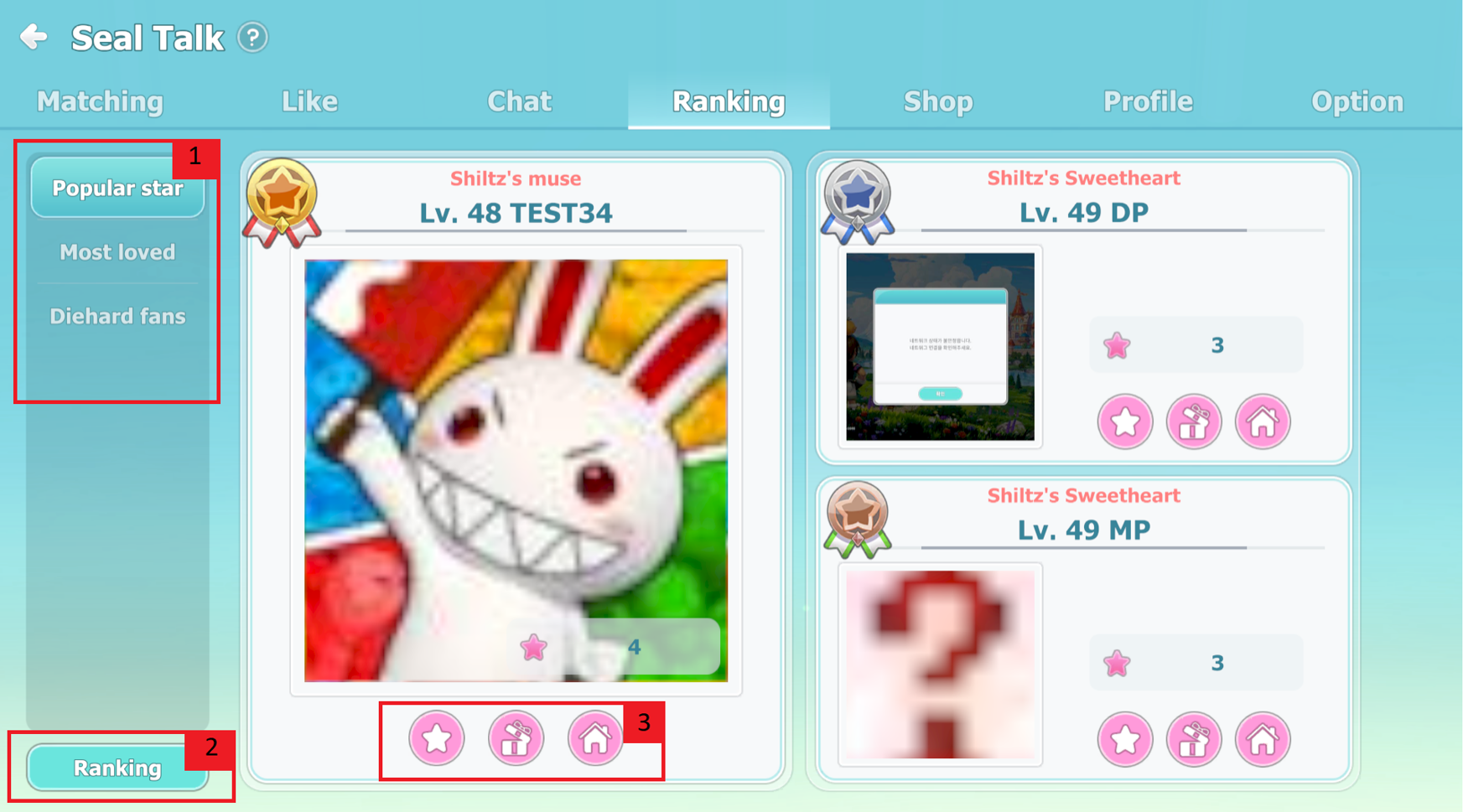
Store.
In the Seal Talk Shop, you can buy gifts to send to adventurers. When you send a gift, the recipient receives Seal
Talk points and the sender receives heart points. The Seal Talk Points and Heart Points offered vary from gift to
gift. 'Fancy ring' gifts can be sent with an enclosed message.
You can also use Seal Talk points to purchase various items.
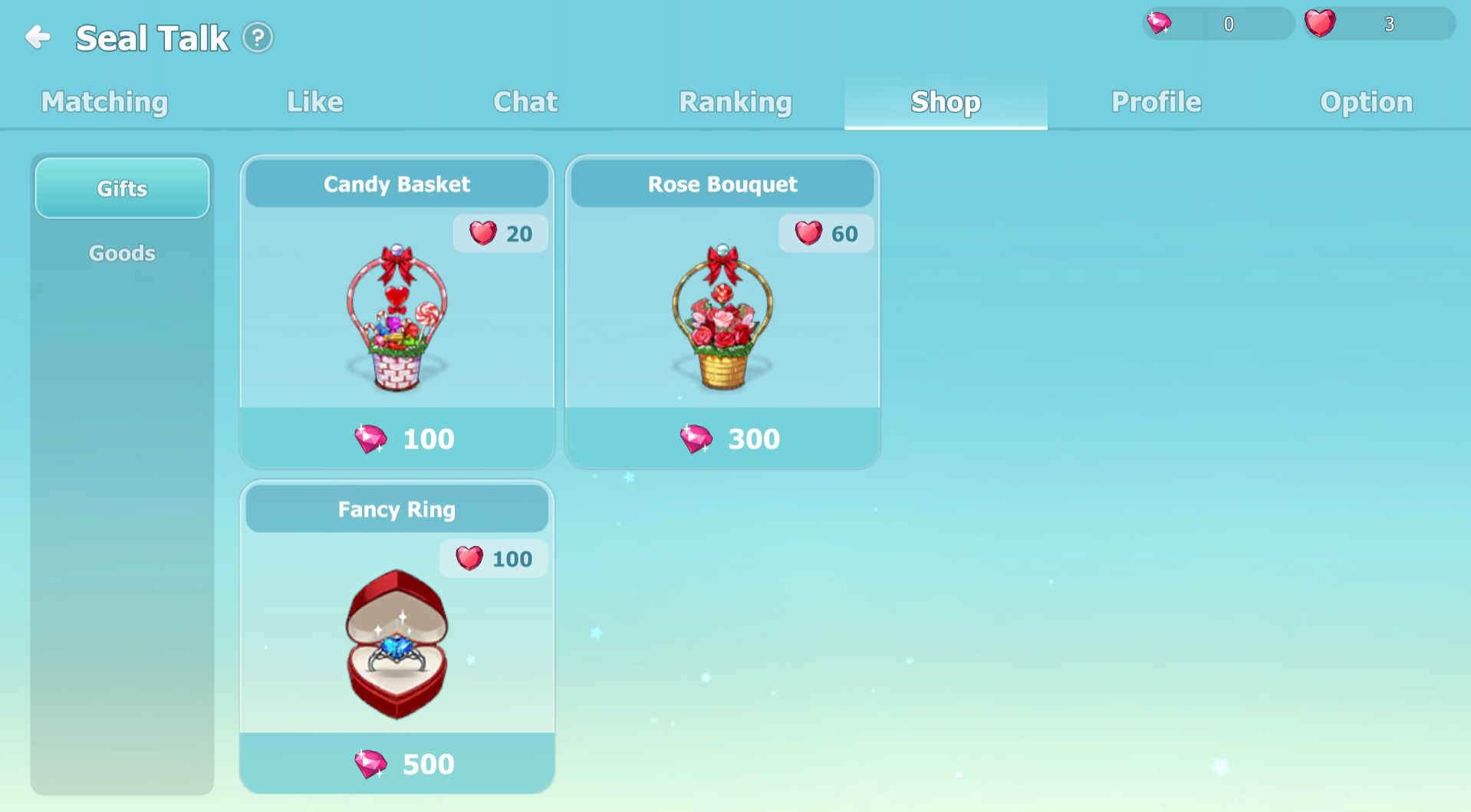
Profile.
You can see which gifts you currently have and edit your profile.
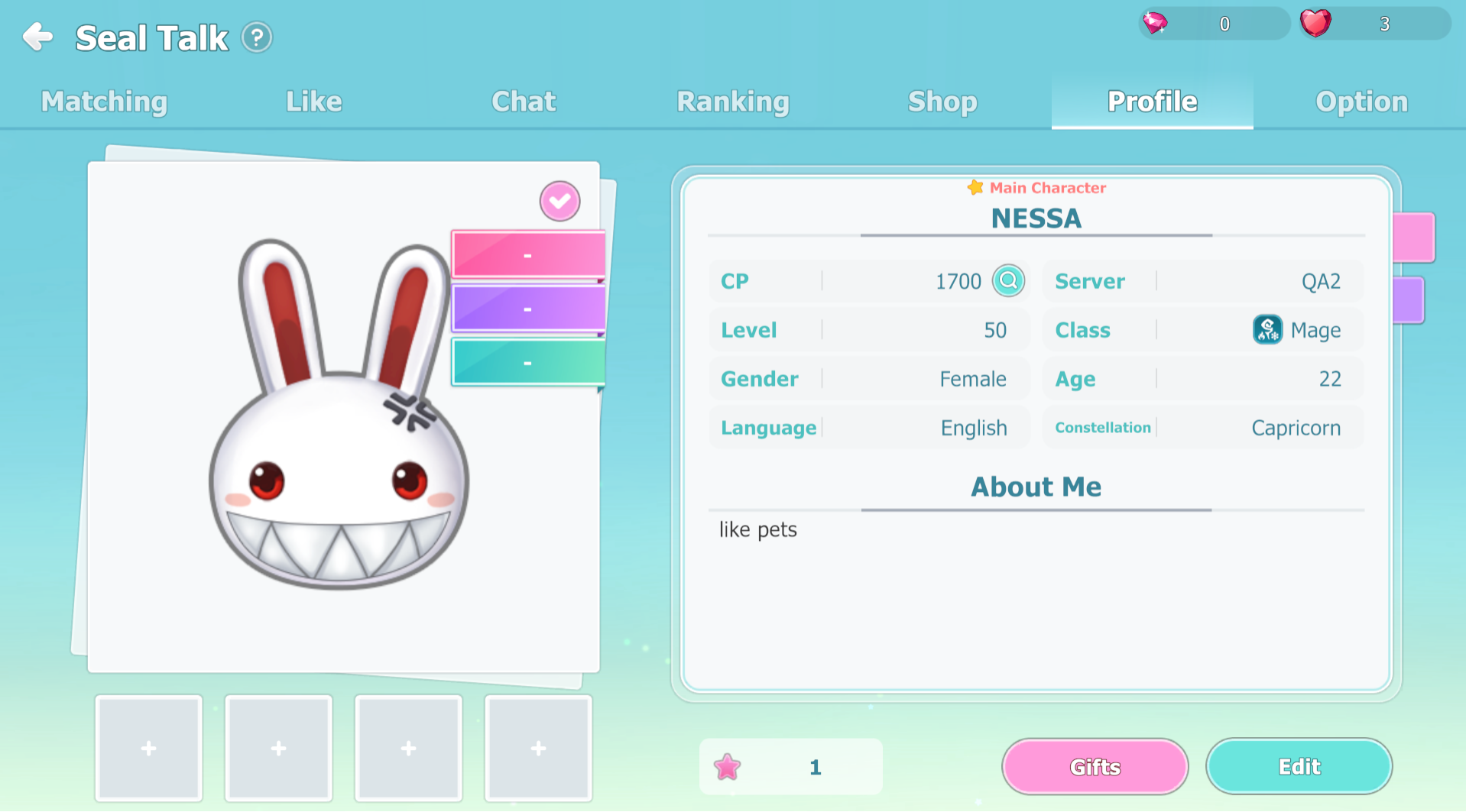
Option.
You can adjust various settings related to Seal Talk.
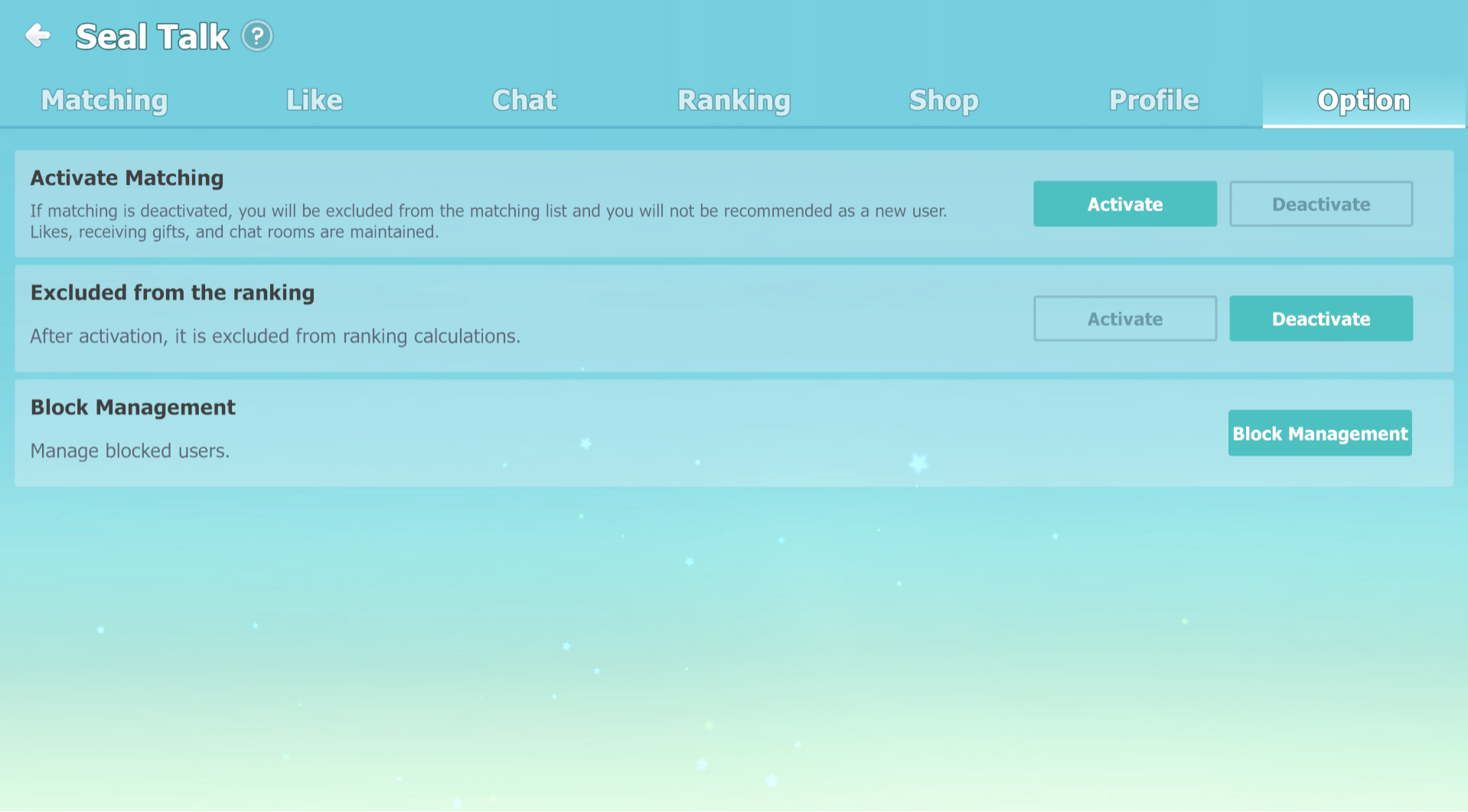
Comment
You can insert comments after loggin in.
0/1000