Game Guide
MAP
MAP
Through the map, you can check information on each region of the Shiltz continent and move to the place you
want to explore.
Open it by tapping the mini map on the right side of the screen.

1. Check the information of the area where your character is.
2. Register markers on the map. You can move directly by selecting the registered marker. You can also type
a memo on it.
3. You can check the expedition chart.
4. Open the world map hidden in the mini map to see all areas of Shiltz.
5. Check the list of NPCs in the area. If you select an NPC, you will automatically move to the location where the
NPC is located.

Select the ‘Move’ button and the portal location in that area will appear. If you select a portal or a list of portals on the map, you will be automatically moved to that portal.
1. If you tap the ‘Move’ button, you can immediately move to the corresponding portal.
To move immediately, you need a ‘Fast Travel Ticket’. It can be exchanged using the ‘Candy Jelly Seal’ through
‘Iriel’, a quest office employee in the capital Elim.
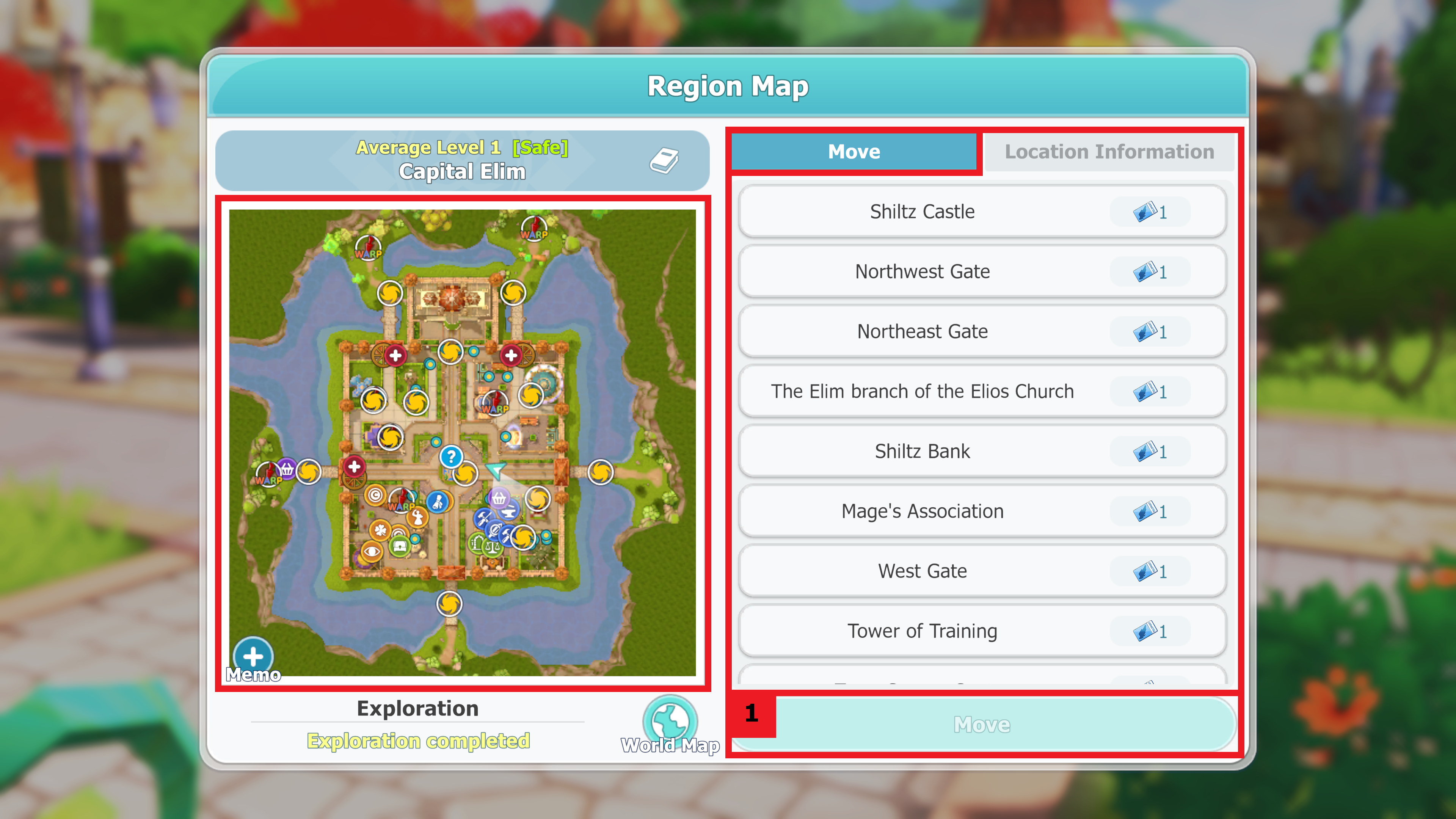
Comment
You can insert comments after loggin in.
0/1000





