Game Guide
Pet Premium Features

How to Get the Pet Premium Features:
1. Start by accessing the Pet menu to find the "Premium Features" option.

2. Once in the Pet menu, you'll notice a gray icon labeled "Premium." Simply tap on this icon to proceed.
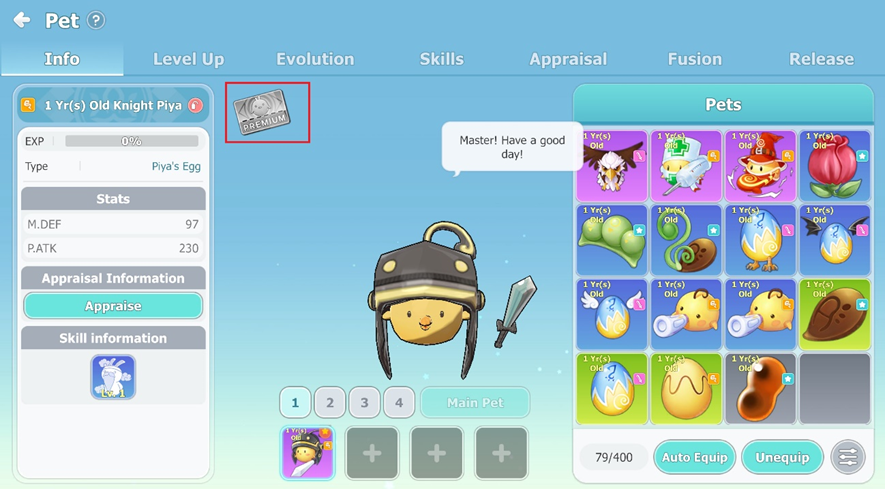
3. Upon tapping the "Premium" icon, a window message will appear, providing information about the Premium Features. Tap the "Activation" button. (Please note that the max duration at any time can only be 90 days)
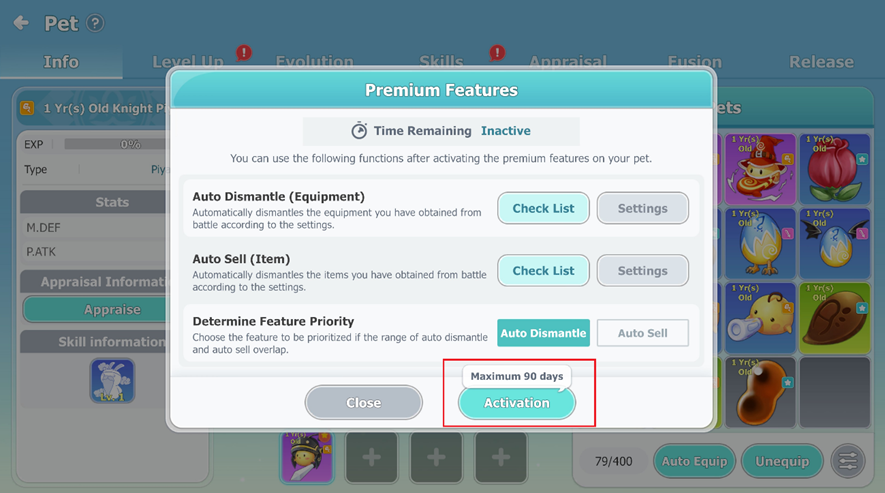
4. A confirmation window for the purchase will pop up. To unlock these Features, you will need to confirm the purchase by spending 1,000 rubies. Keep in mind that it lasts for 30-days.
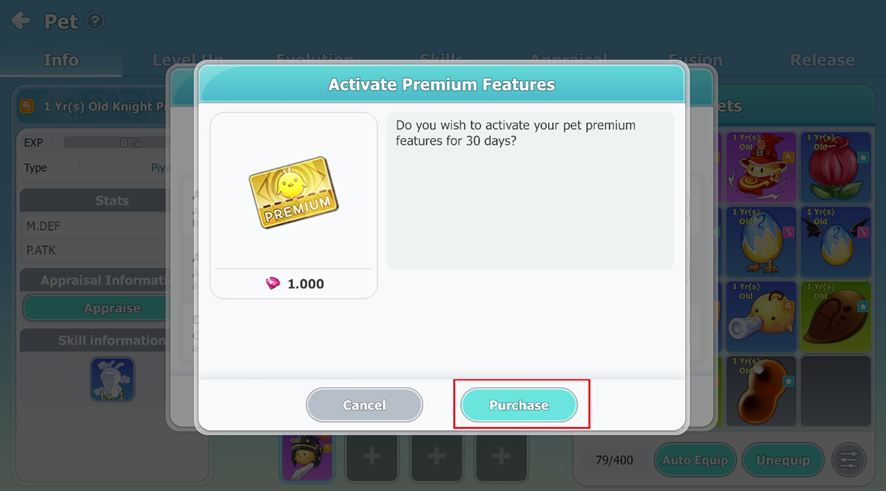
5. After confirming the purchase, you will observe the Premium Features now appear with a golden color, indicating that you have successfully purchased it.

How to use the Premium Features:
1. Once you've purchased the Premium Features, simply tap on it.

2. Tapping on the Premium Features will open a new window containing the following information:
1. The remaining time for the active Premium Feature.
2. Auto Dismantle (Equipment) – This feature allows you to automatically dismantle items acquired while hunting while Pet Premium Feature is active, and the settings have been set.
3. Auto Sell (Item) – This feature enables you to automatically sell items obtained while hunting while Pet Premium Feature is active, and the settings have been set.
4. Determine Feature Priority – Here, you can select whether you want to sell or dismantle items.
5. The maximum number of days you can have the Premium Feature active.
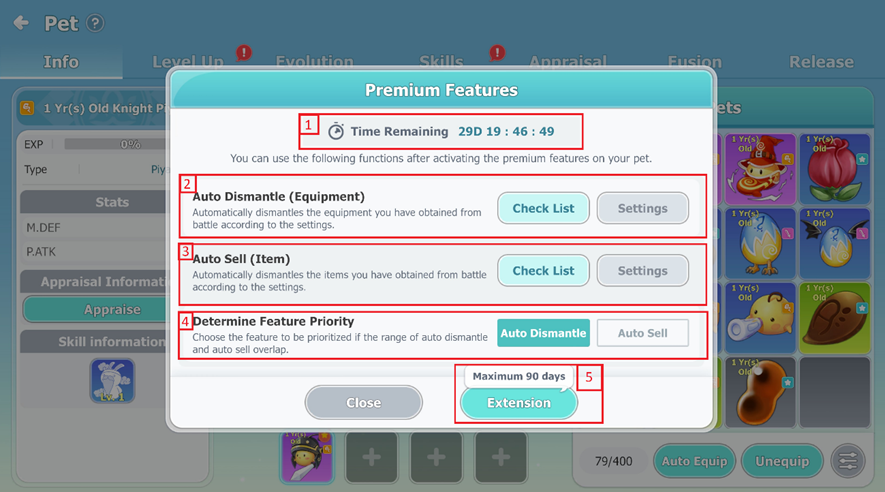
3. To utilize this feature, choose one of the options, such as "Auto Dismantle" (you can select either option, as the steps are the same).
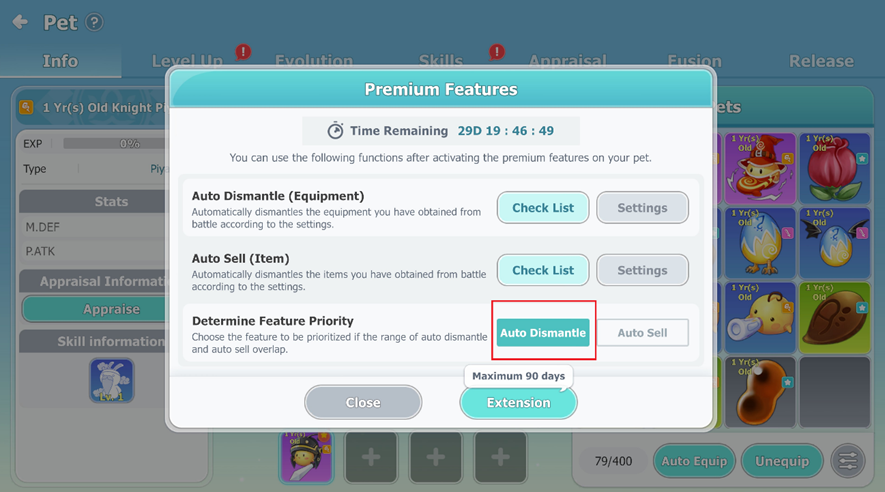
4. Once you've selected your feature priority, click on "Settings" to filter the conditions d on your preferences.
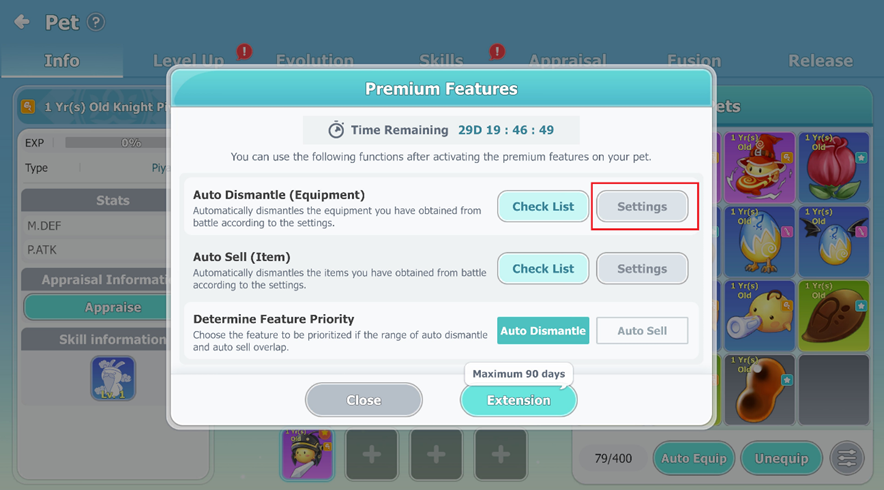
5. When you tap on "Settings," a window will appear allowing you to select the rarity, type, and class of items to be dismantled. For this example, we've chosen "All." After making your selections, click "OK."
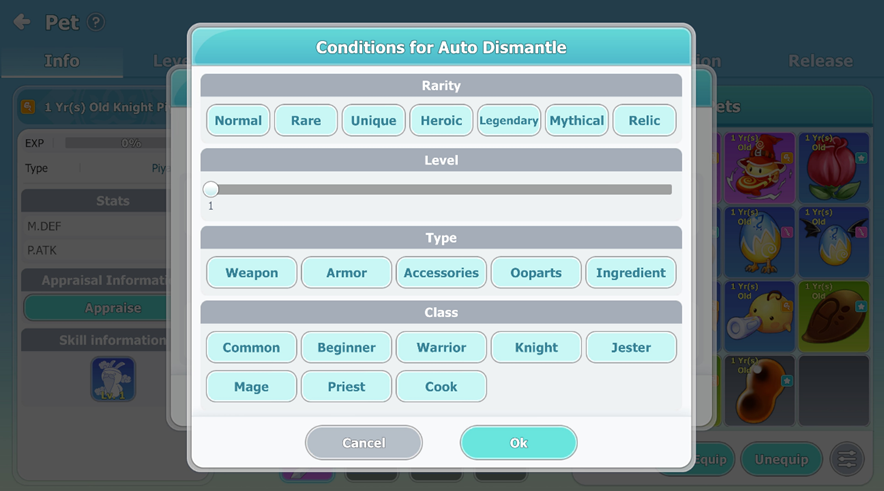
6. After setting the conditions, you will receive a confirmation notice for the choices you've made.
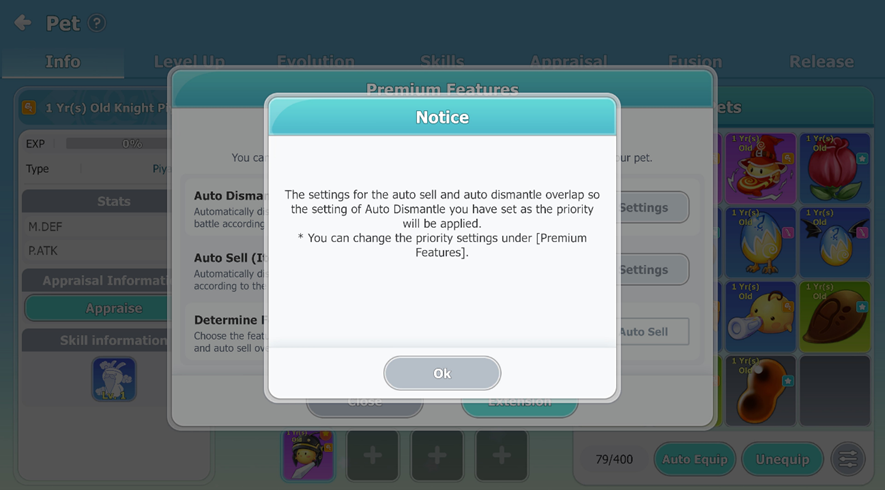
7. Once the condition settings are completed, a list of items that will be dismantled is displayed with the bottom
“Check List” tap on it.
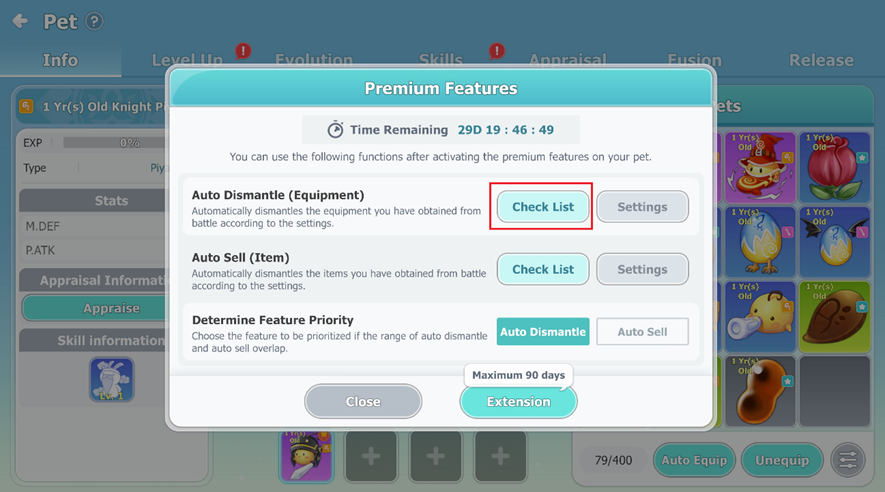
8. A window will then appear, showing the following information:
1. A list of items to be dismantled.
2. A list of acquired items after dismantling.
(Please note that if you've recently activated this feature, there may not be any items listed. Items will start appearing as you collect items during auto hunt.)
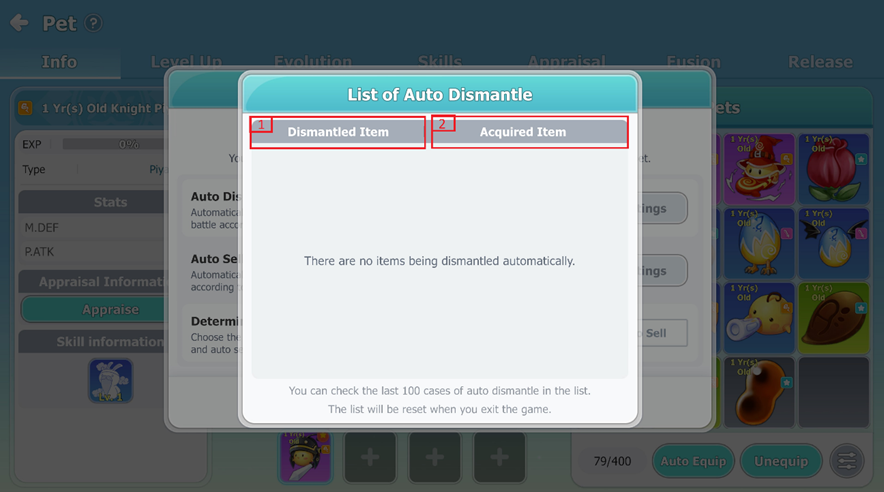
9. Finally, when you tap on the "Checklist" after hunting bales, you will see the following information:
1. A list of dismantled items.
2. A list of acquired items resulting from dismantling.
(In this case, items are listed in both categories because you were actively hunting.)
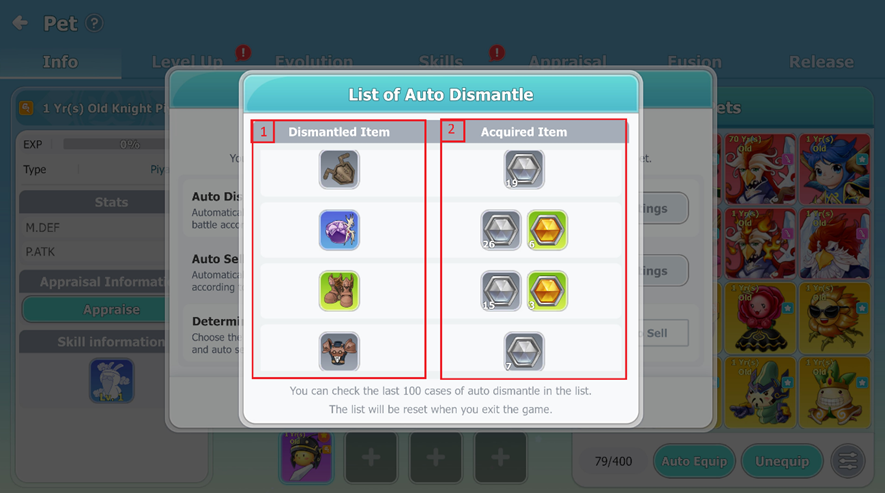
Additional information:
1. The Premium Features is only applied to the character who purchased.
2. It cost 1000 ruby for 30 days, and you can have a maximum of 90 days active at any moment.
3. Only items acquired while Pet Premium Features is active will be dismantled/sold according to the filter settings used.
4. Its not possible to cancel Pet Premium Features once purchased and will be active for the indicated amount of time.
5. Filter options for auto sale/dismantle are reset when the game is closed.
6. Premium Pet Features button is only available when you have at least 1 pet.
Comment
You can insert comments after loggin in.
0/1000




