Game Guide
ITEM EXCHANGE
ITEM EXCHANGE
You can freely buy and sell equipment and items.
How to use the Trade Center.

Access by interacting with each town’s ‘Trade Broker’ or directly from the menu.

Sell items.
1. Items can be registered for sale in the 'Sales' tab.
2. If you tap the item you want to sell in your inventory, you can register for sale. You can't sell equipment you're
wearing or items that are not for sale.

1. Minimum sale limit: Some items have a minimum amount that can only be sold above the minimum amount.
2. If you set the sales amount and quantity sold per piece, you can see the total sales amount and registration fee.
3. If you click the 'Confirm Registration' button, the sale will be registered.
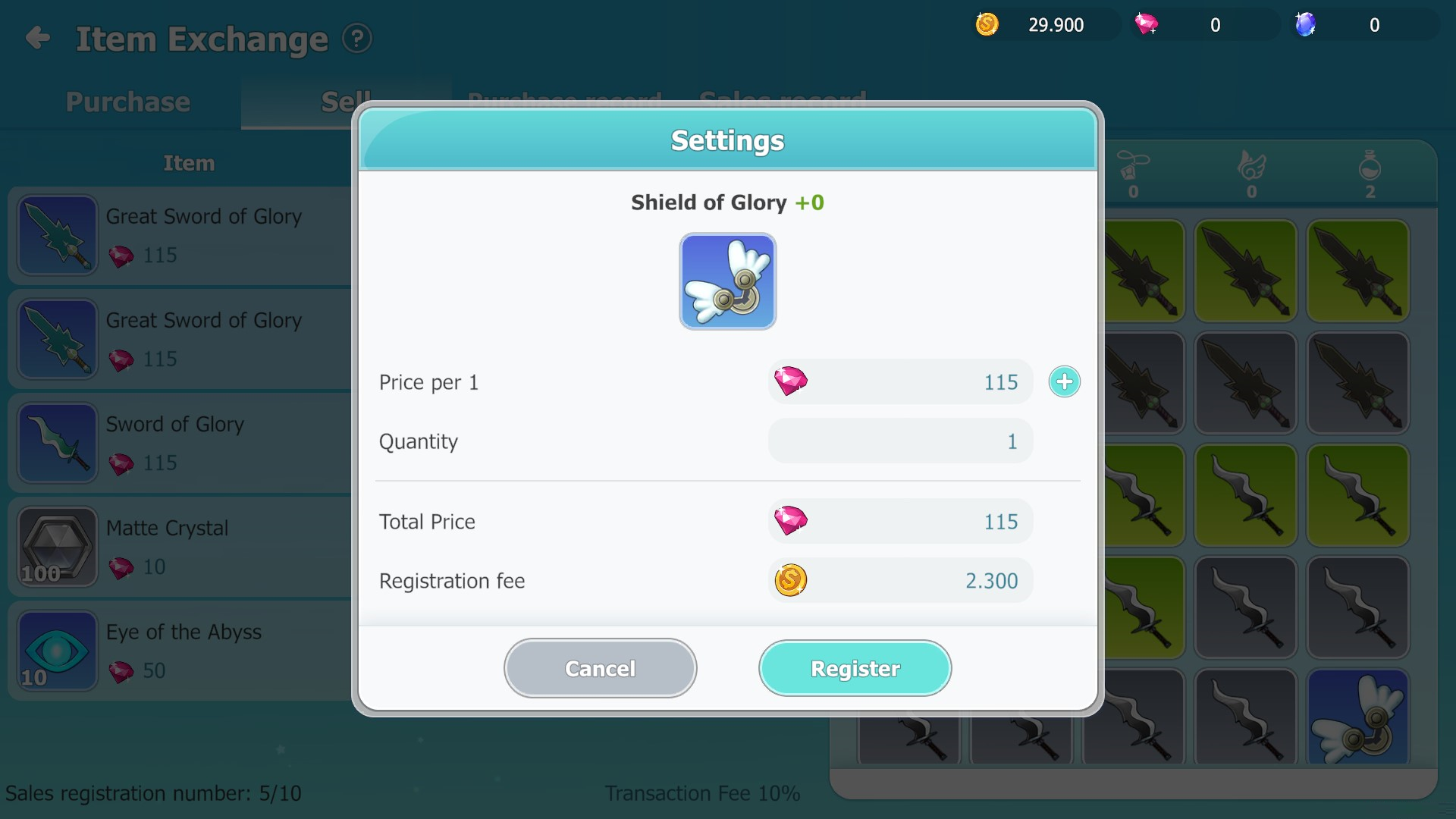
1. Items registered for sale will be registered on the Trade Center after a waiting time of 3 minutes. Items registered
on the Trade Center can be recovered, but the fees consumed during registration will not be refunded.

Purchase items
Items can be purchased from the 'Purchase' tab.
1. You can select the desired category to see a list of items on sale.
2. You can search for items or the Trade Center.
3. You can check the item information on sale and the amount sold.
4. You can use the filter function to search only for items with the conditions you want.
5. You can check the transaction fees currently set on the server.

Consumable items are purchased first if they are registered at the lowest price.
If the quantity changes during the purchase, only the quantity that matches the purchase amount will be
purchased.
If the actual purchase amount is less than the amount paid at the time of purchase due to a quantity change, the
difference will be refunded.
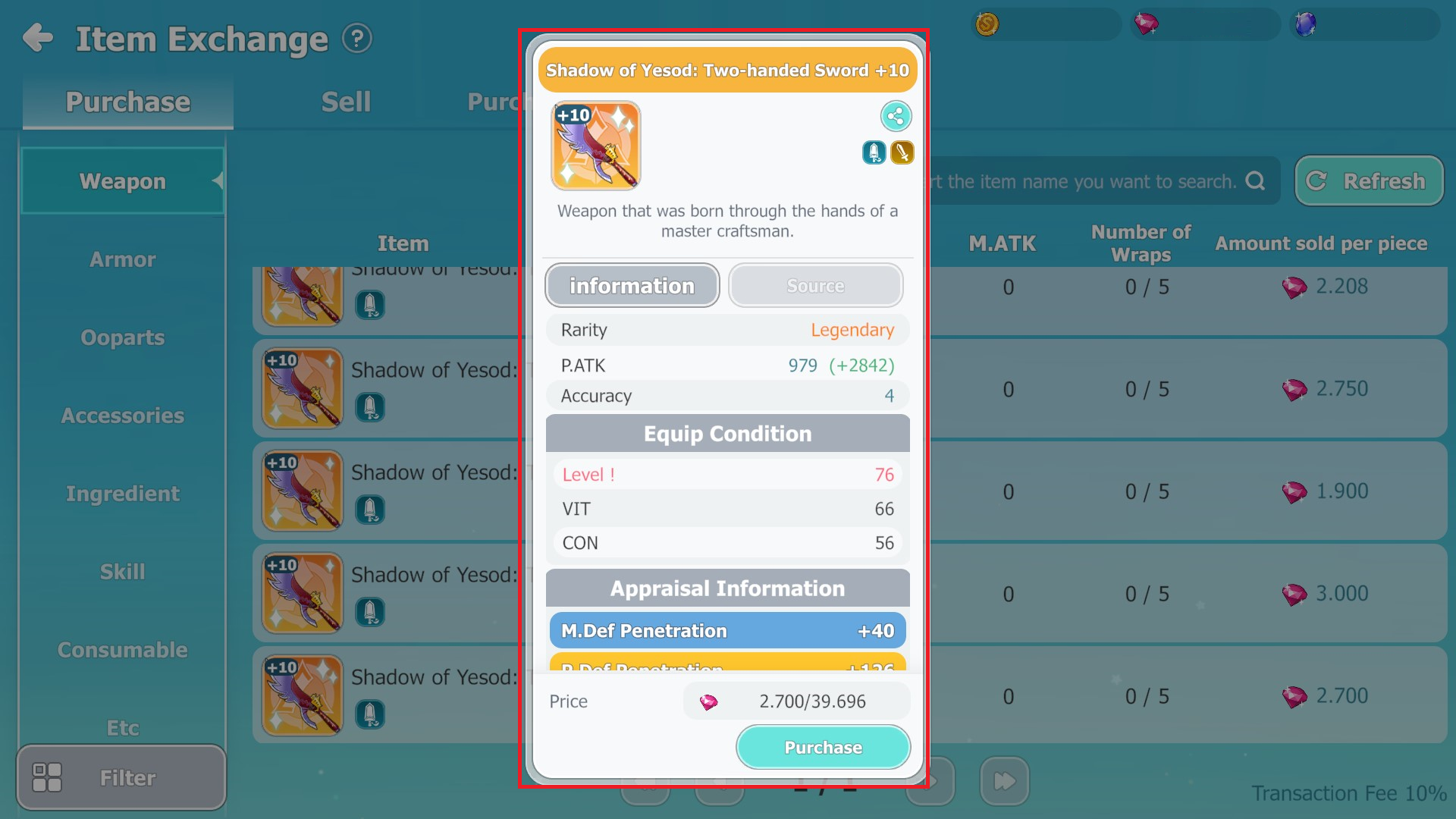
Purchased Record.
Purchased items will be supplied to your inventory when you click the 'Receive' button in the 'Purchase History'
tab.
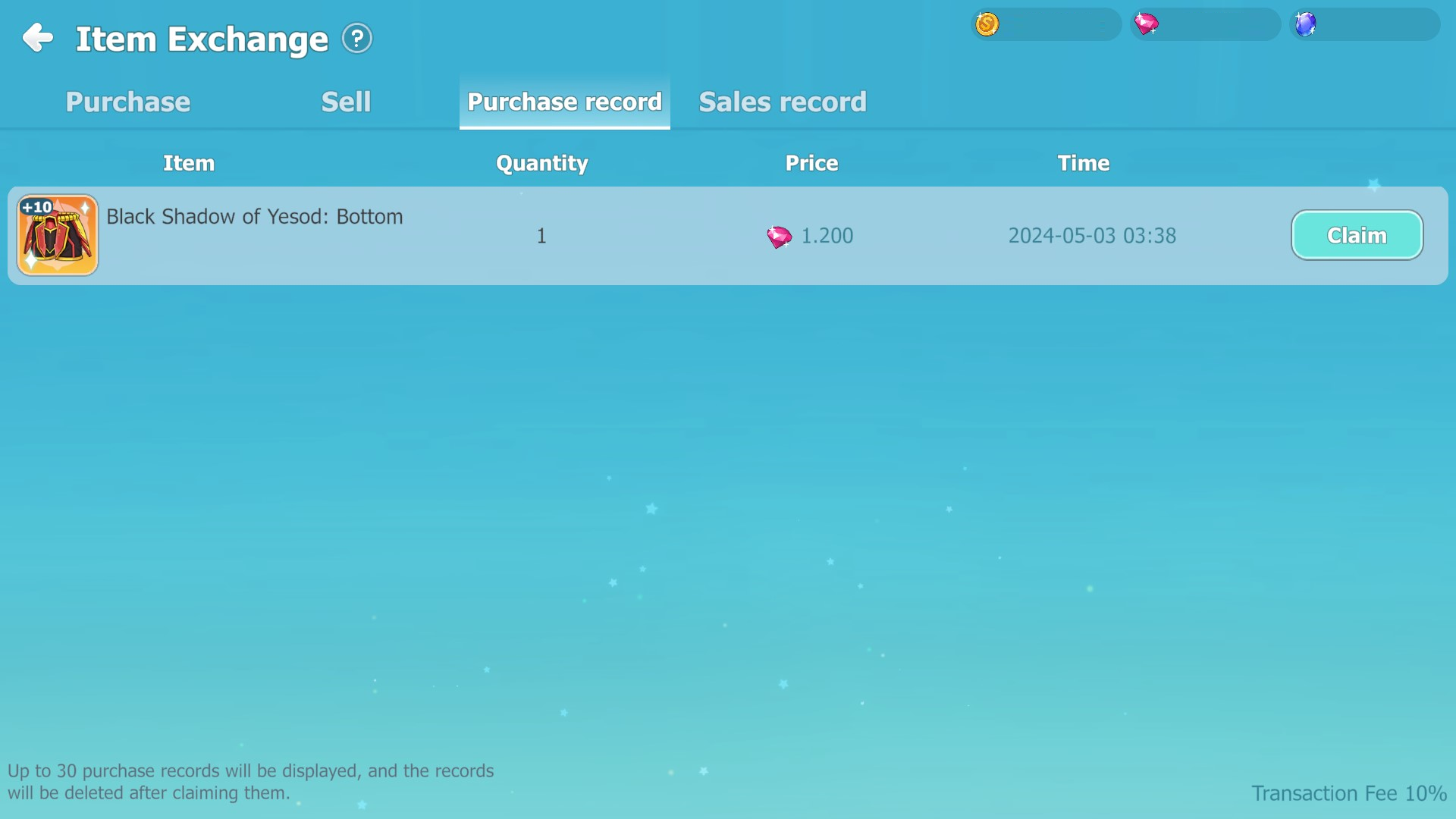
Items that have been sold can be settled by clicking the 'Receive' button in the 'Sales History' tab.
Payouts will be given in Ruby, minus any fees if transaction fees are set.
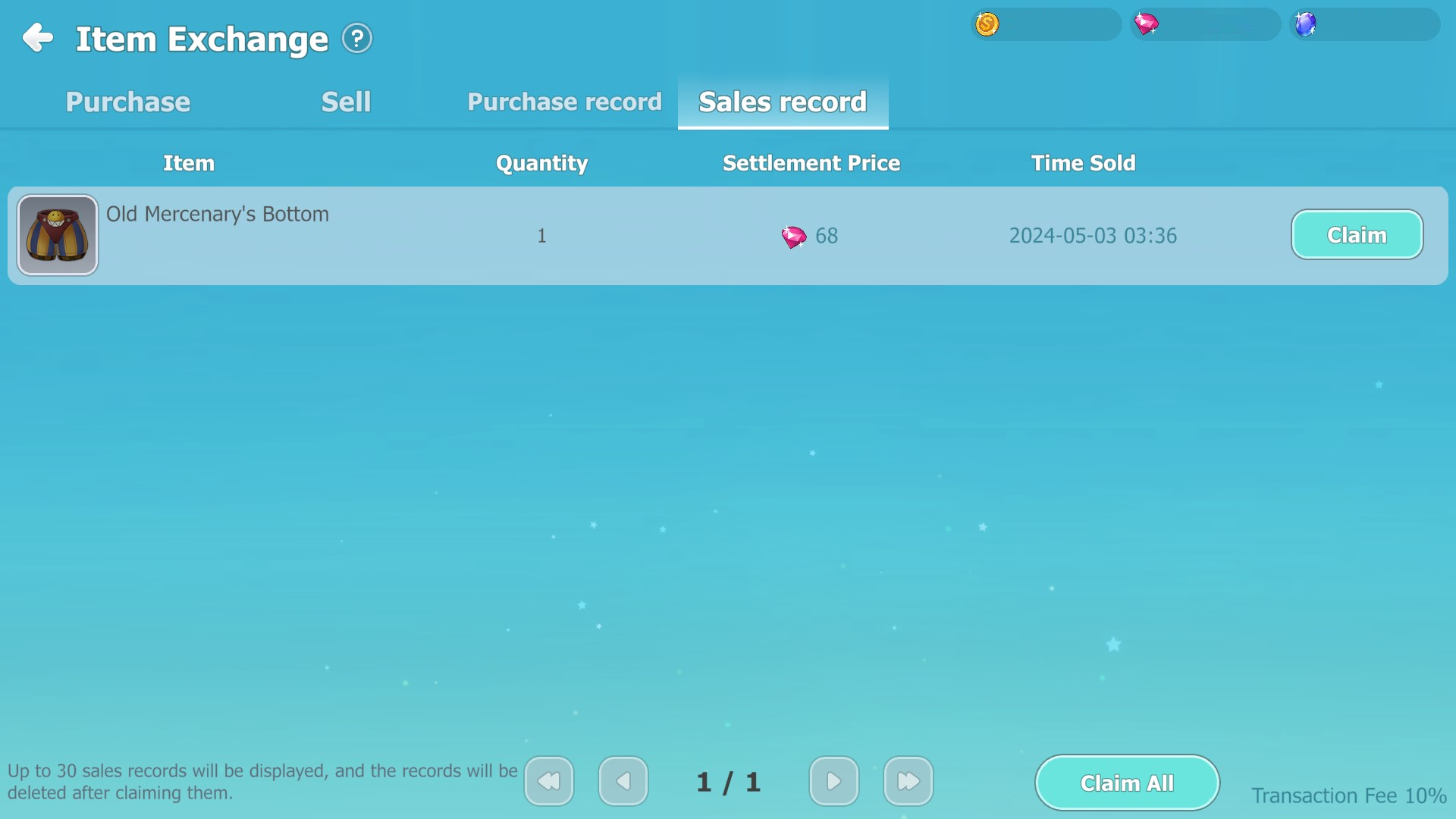
Comment
You can insert comments after loggin in.
0/1000




