Game Guide
CHARACTER SELECTION

CHARACTER SELECTION
Select Character
1. Select the character you want from the list of characters on the right.
2. Tap on the ‘Start Game’ button to access the game.

Main character setting
You can set one of the existing characters on the server as your main character.
The main character will be the character who represents the adventurer in various places.
The main character has a crown mark on the character's head and a ★ which is displayed next to the character's
name.
To set another character as the main character, tap the 'Change to a main character' button.

Delete a character
To delete a character, tap the ‘Delete Character’ button at the bottom right of the screen. (Main characters cannot
be deleted).

Type 'Delete now' correctly, then tap the ‘Ok’ button to delete the character.
There is a grace period for character deletion and you can cancel character deletion during the grace time.
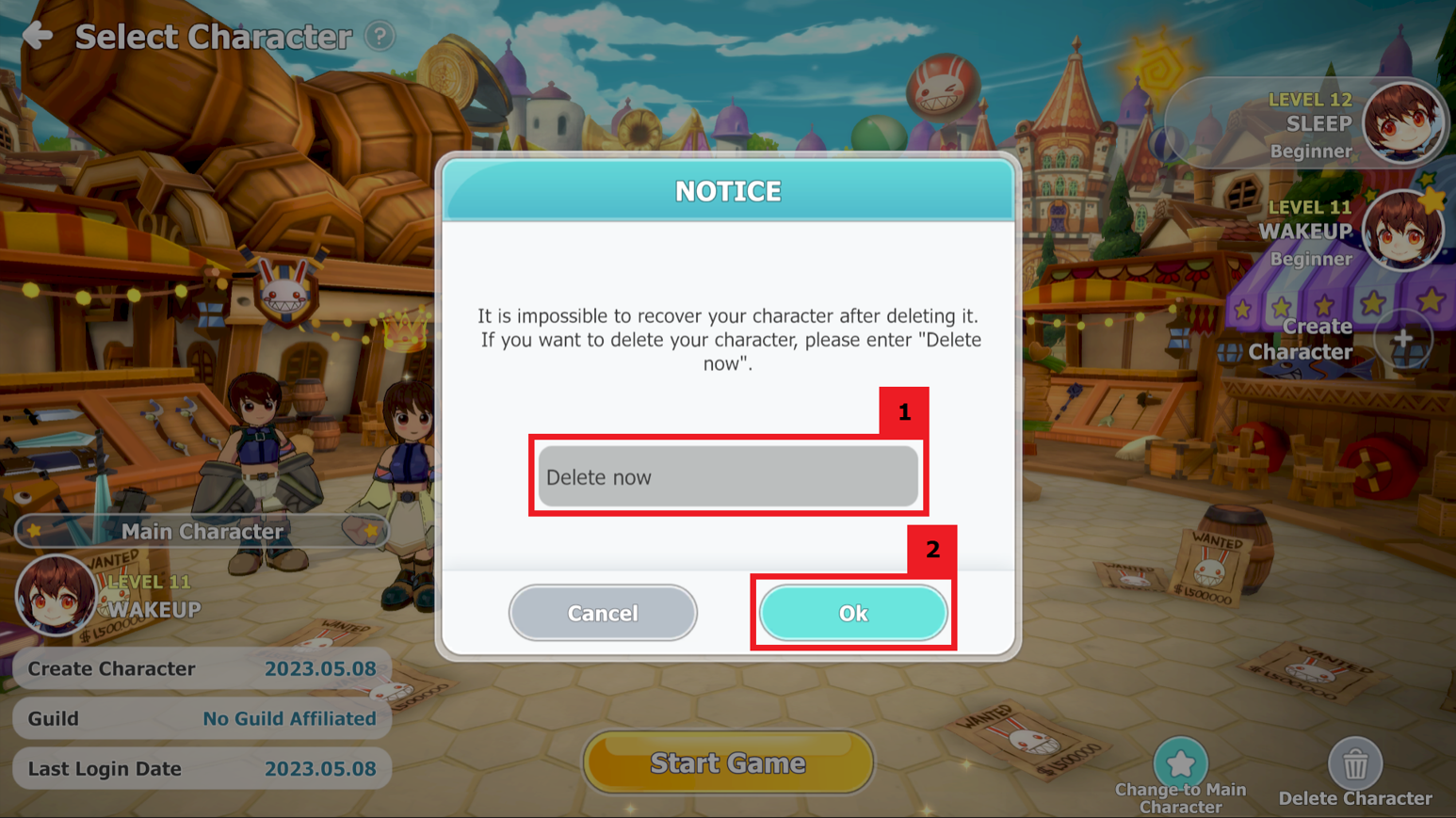
Comment
You can insert comments after loggin in.
0/1000




