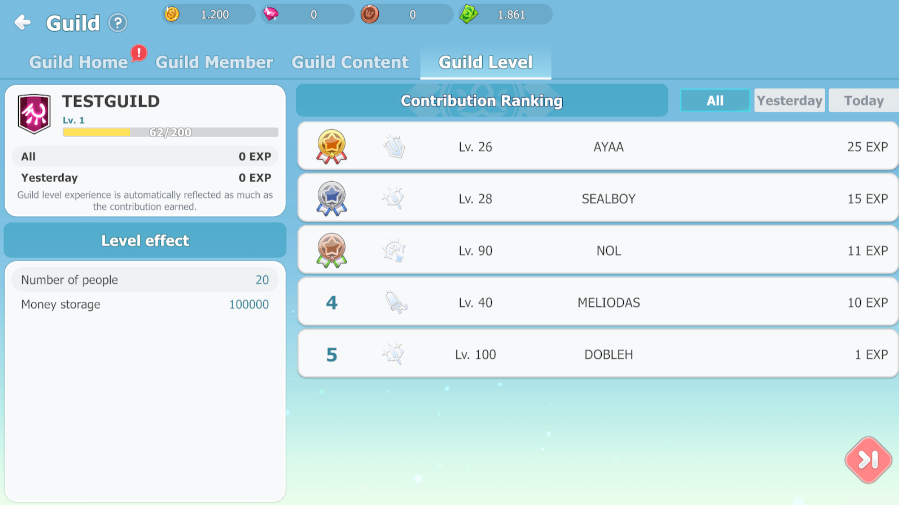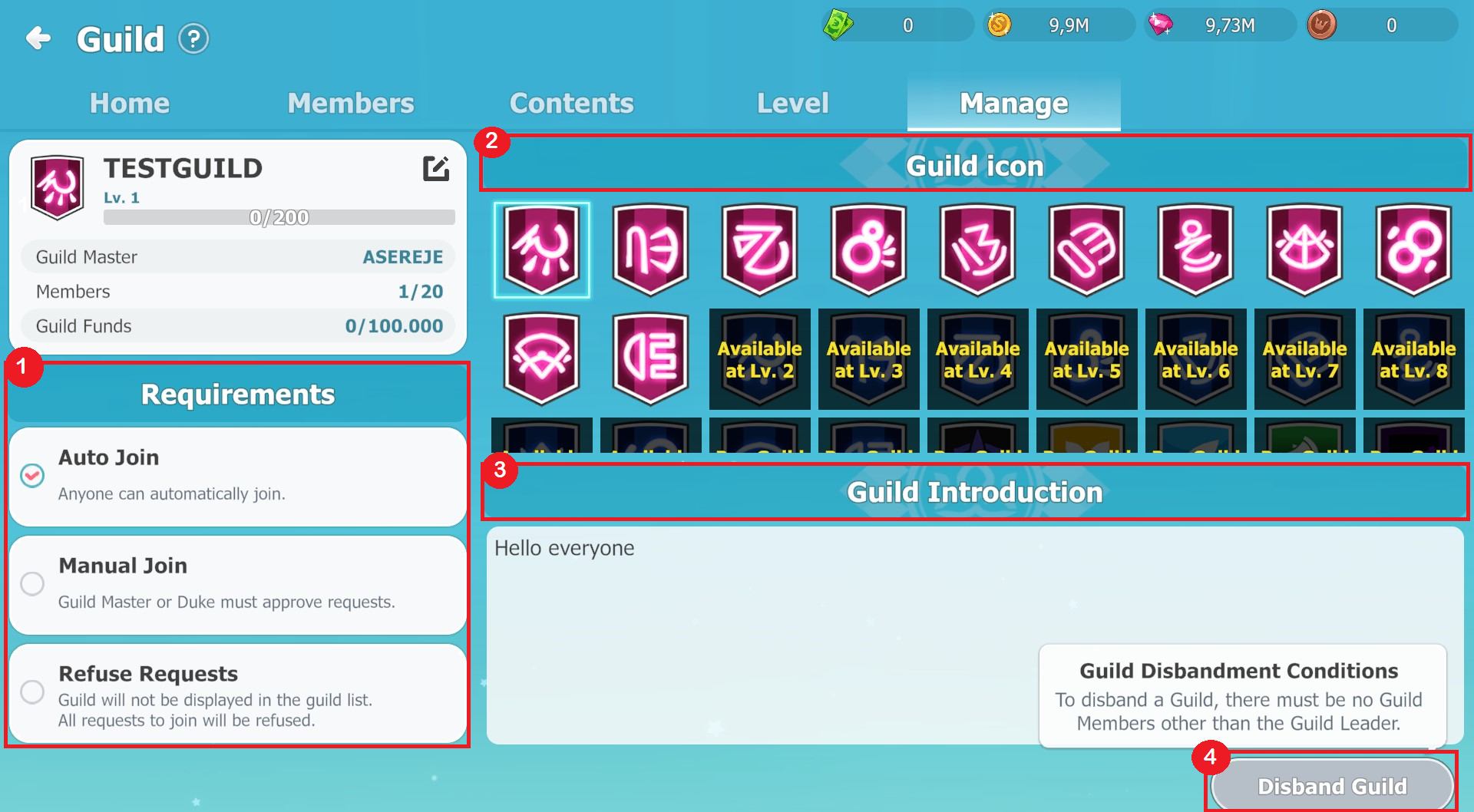Game Guide
GUILD

GUILD
Once you reach level 20, you can join a guild.
When you join a guild, you can build and grow a community with your guild members.
Use the guild function through the guild menu on the right.

Join and a guild.
1. If you want to join an existing guild, you can search for the guild name to find it.
2. Application: If approval is required to join, you can apply.
- If approved by an authorized guild member, you will automatically join.
3. Automatic Join: You immediately join the guild.
4. When you a guild by yourself and you become the guild master.
- Creating a guild requires 100,000 cegels.

Home.
1. See the number of guild coins your character has and the guild’s funds.
2. You can check your guild ranking
3. Tap on the ‘Attendance’ button to check-in the attendance and claim your reward.
4. Use rubies or cegels to contribute to your guild funds.
5. Register and delete guild posts.
- Only the most recent posts details are displayed on the list of posts.
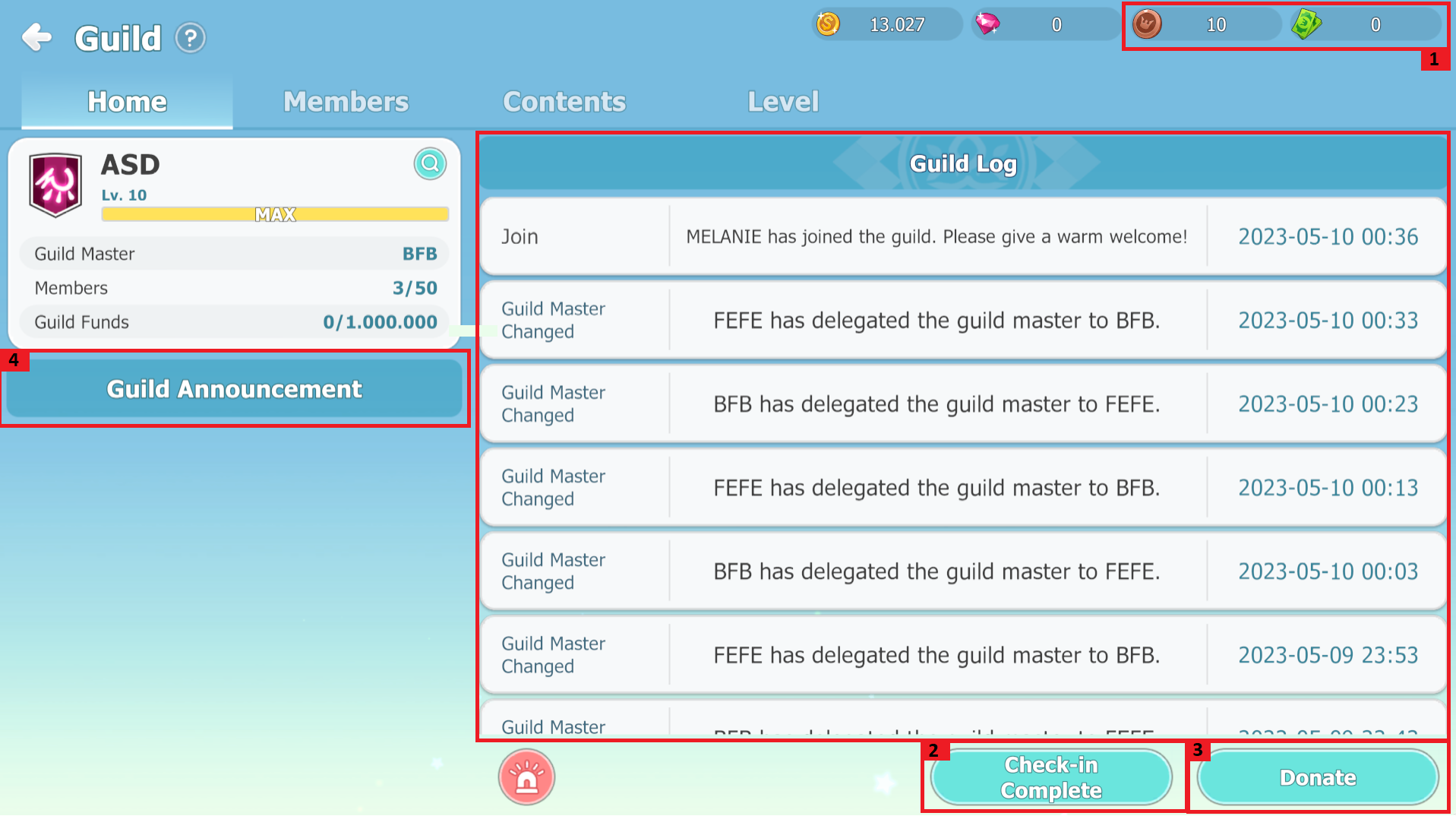
Manage Guild members and positions.
In the Guild Members menu, you can see the guild members.
1. Guildmasters can manage guild members' positions through this menu.
2. You can check the permissions of each guild positions.
3. For a manual Manual Join, you can accept/decline the request from the menu.
4. Guild members can leave their current guild with this button.
- When you leave a guild, your contribution will be reset.
- If you leave a guild, you will not be able to join a guild for 3 hours.
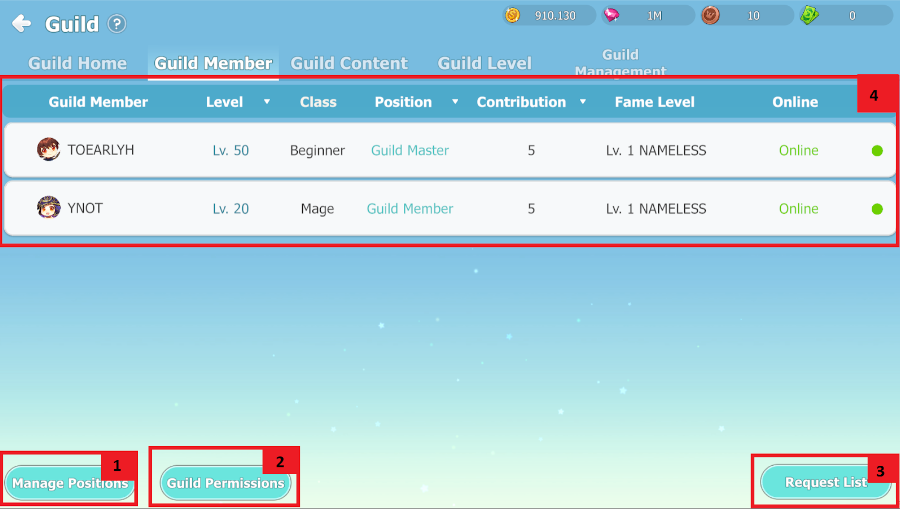
1. If the conditions for opening the positions are met, the positions can be opened by paying guild funds
according to the position.
2. You can change the position of the selected guild member.
3. You can delegate Guild Master position to a selected guild member.
- Please note that after delegation, you will lose your authority immediately.
4. You can expel a selected guild member from the guild.
- Guild members who are expelled are subject to the same penalty as those who leave. (Guild leadership
automatic delegation).
- If both the Guild Leader and Vice Guild Leader are i for 7 days, the Guild leadership will be automatically
delegated to the Guild members.
- The member of the guild with the most contribution except for the guild leader and vice guild leader will receive
the position of Guild Leader.
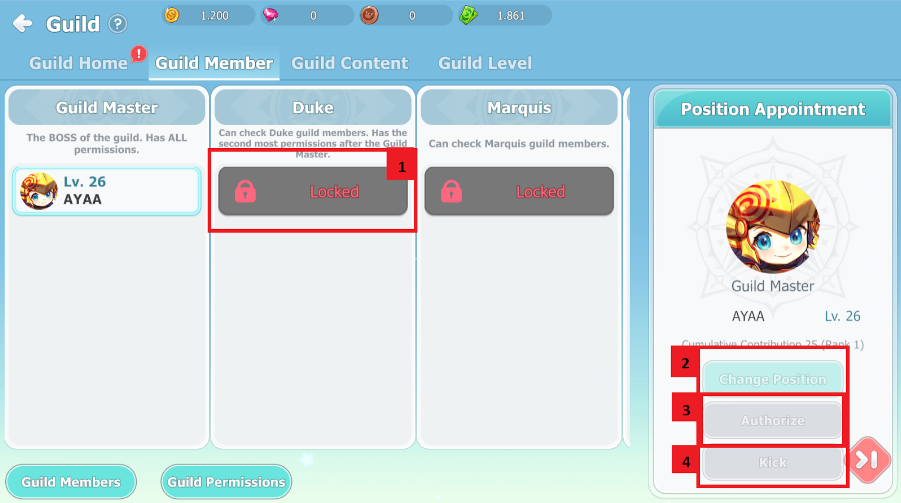
Guild content.
Check the progress of each guild content.
1. You can check the attendance status of guild members.
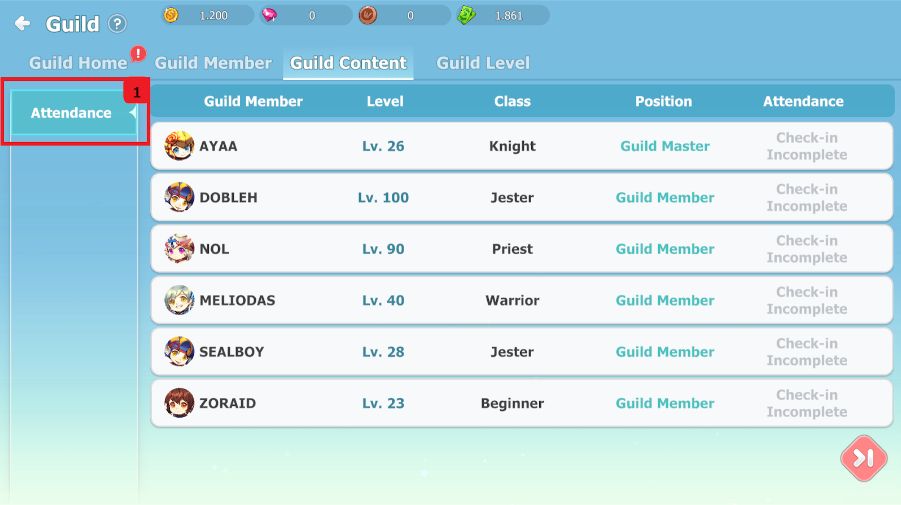
Guild level.
In the Guild Level Menu, you can check the guild level, the effect of each level and the ranking of guild member’s
contribution.
Guild Management
In guild management, you can edit various information about the guild.
1. You can change the application method for new guild members.
2. Guild icons can be changed and unlocked.
- Guild icons can be unlocked by guild level or guild funds.
3. You can change the guild introduction.
4. Guilds can be disbanded.
- To disband a guild, there must be no guild members other than the guild master.
- When a guild is disbanded, the current guild name can be used in other guilds.
- After disbanding a guild, you can join another guild immediately.
- Guild icons can be unlocked by guild level or guild funds.
3. You can change the guild introduction.
4. Guilds can be disbanded.
- To disband a guild, there must be no guild members other than the guild master.
- When a guild is disbanded, the current guild name can be used in other guilds.
- After disbanding a guild, you can join another guild immediately.
Comment
You can insert comments after loggin in.
0/1000