Game Guide
CHATTING

CHATTING
You can start a conversation with another adventurer by tapping the speech bubble icon or chat window at the
bottom.

1. Select the ‘Chat tab’ to chat with the people you want.
- All: See all chats and notifications at once and you can’t send messages here.
- World: Send messages to everyone on the same server.
- Region: Chats can be sent to everyone on the same map.
- Guild: Send messages to your guild members.
- Party: Send messages to your party members.
- Whisper: You can have a 1:1 chat with a friend. You must be friends to be able to whisper to that person.
- System: You can check in-game announcements/items acquisitions notices/battle logs, etc.
2. You can register and use chat macros.
3. You can set chat options.
4. After entering a message, tap the button to send it.
5. If you select the character name in the chat window, you can check the character’s basic information.
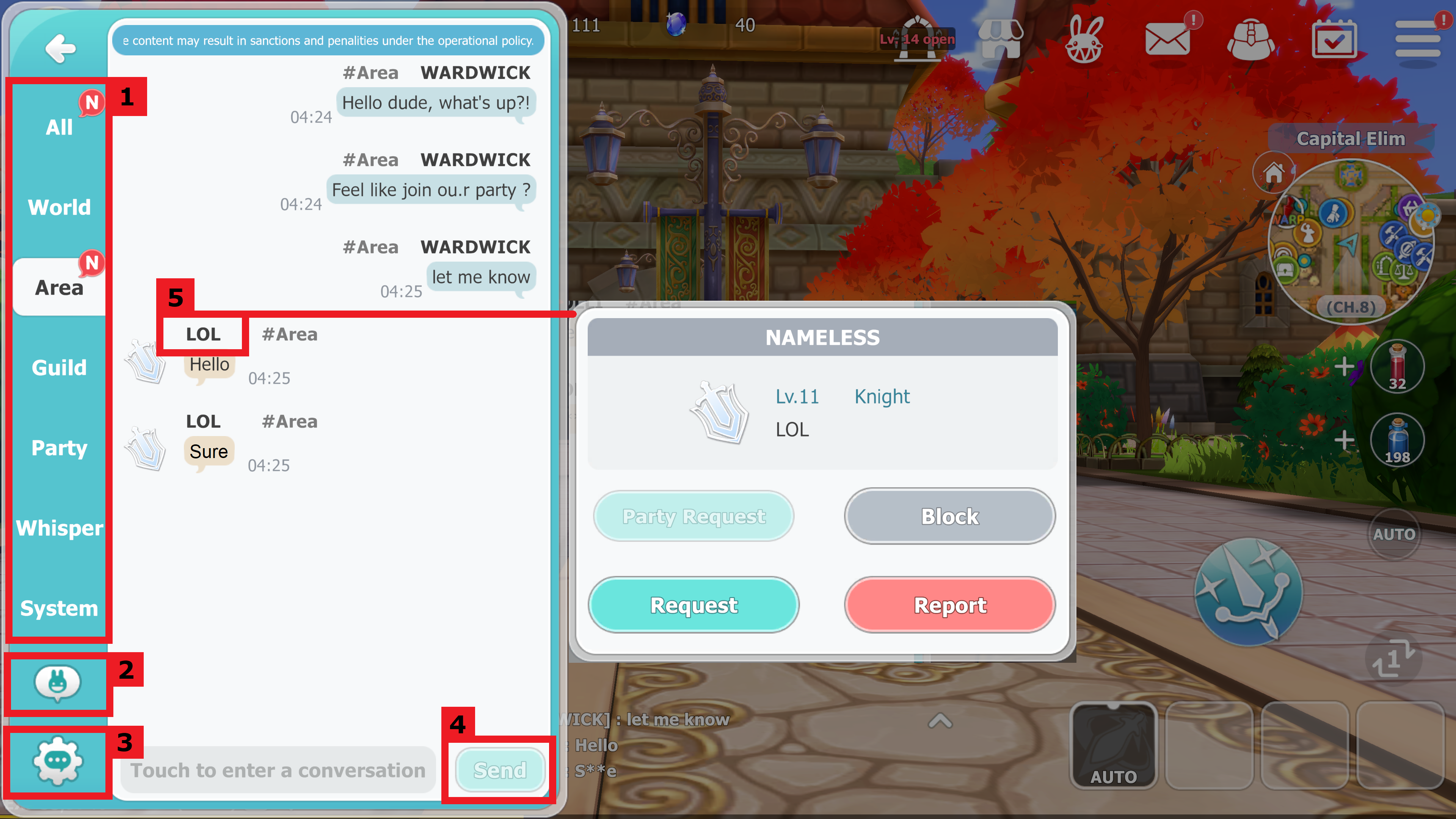
In the Whisper Menu you can have a 1:1 converation with a friend.
1. Tap the button to delete al conversations.
- (Conversation history cannot be recovered)
2. Move to the Friends menu to start a new whisper cpnversation
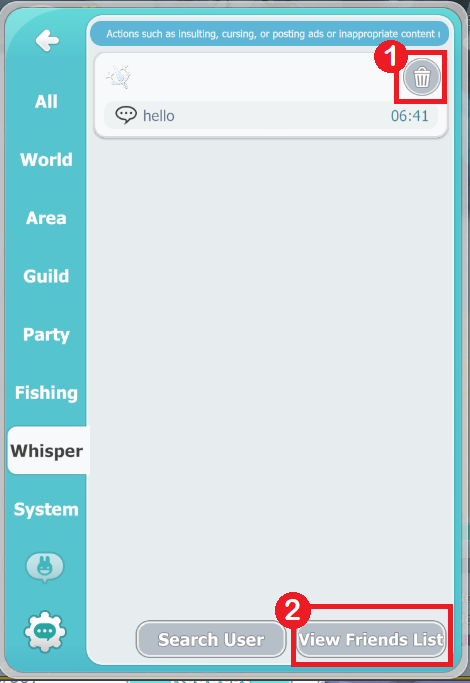
Comment
You can insert comments after loggin in.
0/1000




