Game Guide
PET

PET
Pets are companions of your character, they provide stats which can be increased by nurturing and evolving
your pets.

Pet Information.
1. Select the feature you wish to check in the pet menu.
2. Check all pets you own, auto equip or manually equip a pet you would like to use. Additionally you can
sort your search.
The filter function allows you to sort.
- The auto-equip function automatically equips the pet with the highest ability among the pets you own.
3. You can check the detailed information of the pet you have selected from the pet list.
4. You can check the pet you have equipped and you can equip a total of 4 pets of different types.
- Locked slots will be opened one by one at levels 21, 31, and 41.
In addition, through the preset function, you can quickly change your pets to 4 different pets of your choice
for each preset slot.
You can designate one of the equipped pets to register as a representative pet and the designated pet will
follow the character.
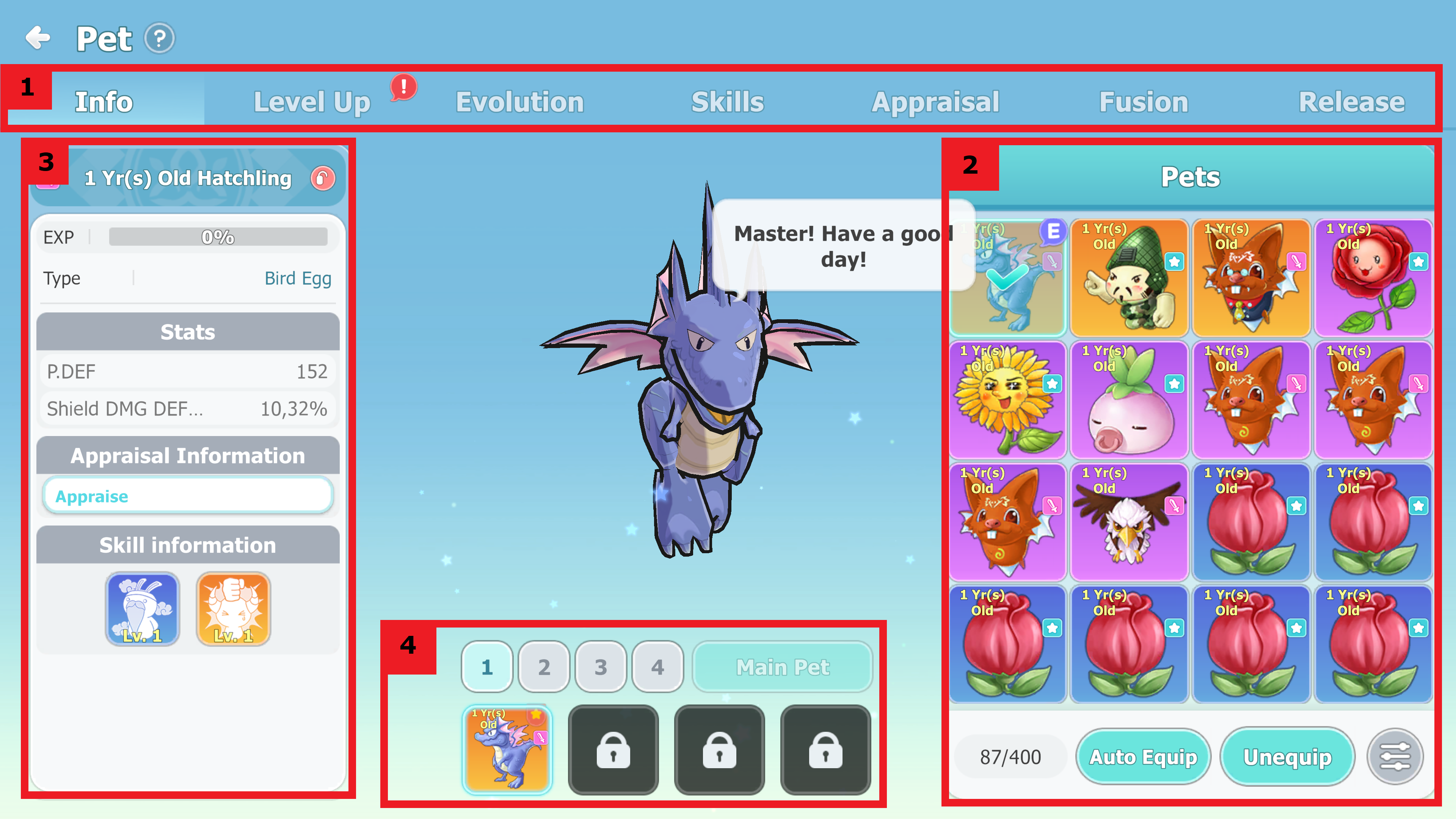
Level Up Your Pet.
You can use pet feed to increase your pet's age and stats.
1. You can see which pets you can feed with pet food and you can choose how to sort them through filters.
2. You can give food to the pet you have selected among all your pets, then tap the desired pet food to feed
the pet.
- The multi select level-up function automatically uses just enough pet food to increase your pet age by one.
3. You can see your pet's current stats and their next age stats growth.
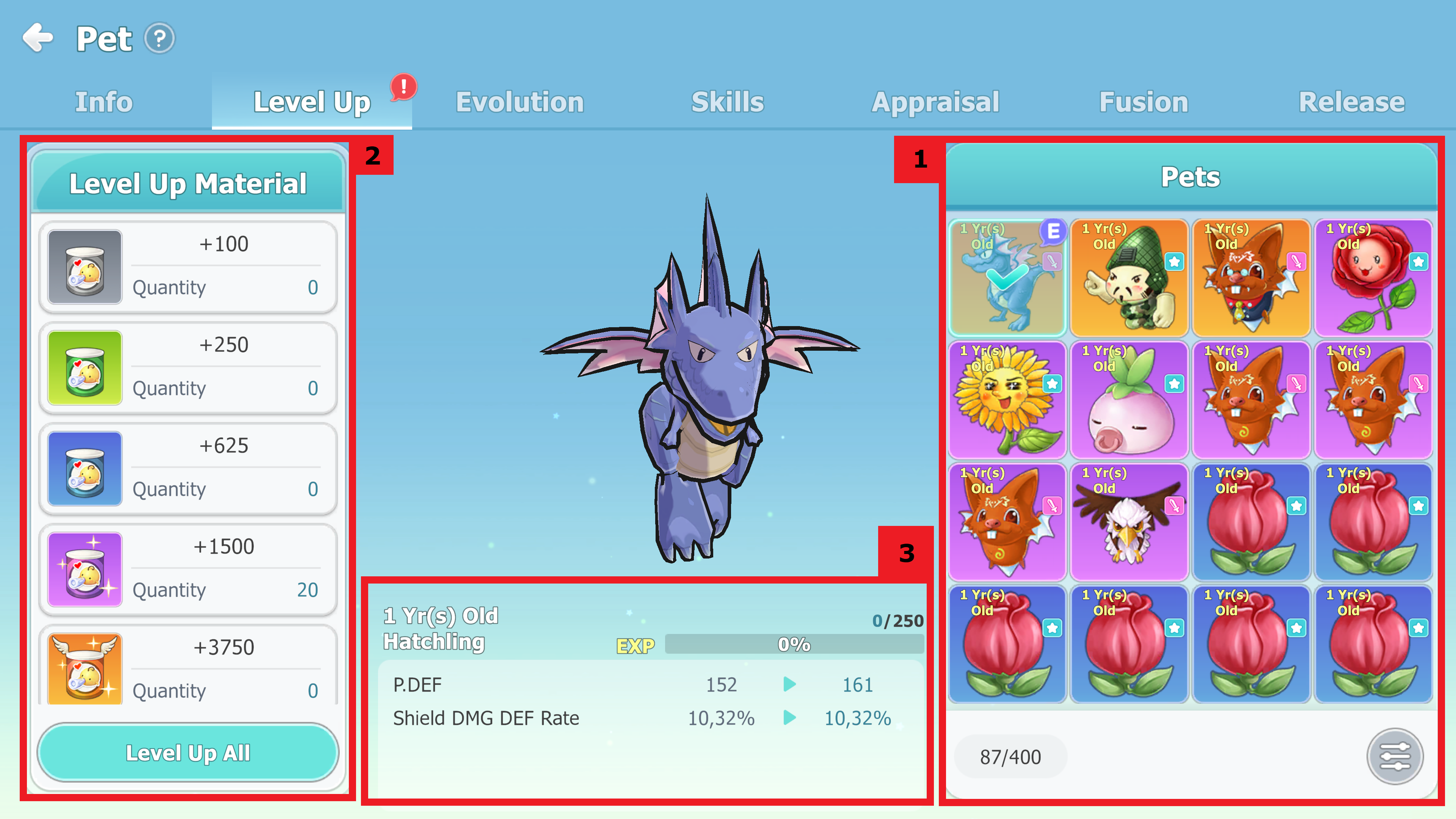
Pet Evolution.
Once a pet age has increased enough, it can evolve to the next stage.
1. You can see which pets you own can evolve and you can choose how to sort
them through filters.
2. You can check the list of pets that can be obtained when evolving and the result is
determined according to each probability among the pets displayed in the list.
- Upon evolution, the age will be reset and the existing appraisal options will be inherited by the evolved pet.
3. You can check the evolution stage before and after evolution, the materials and currency required for
evolution and proceed with the evolution.
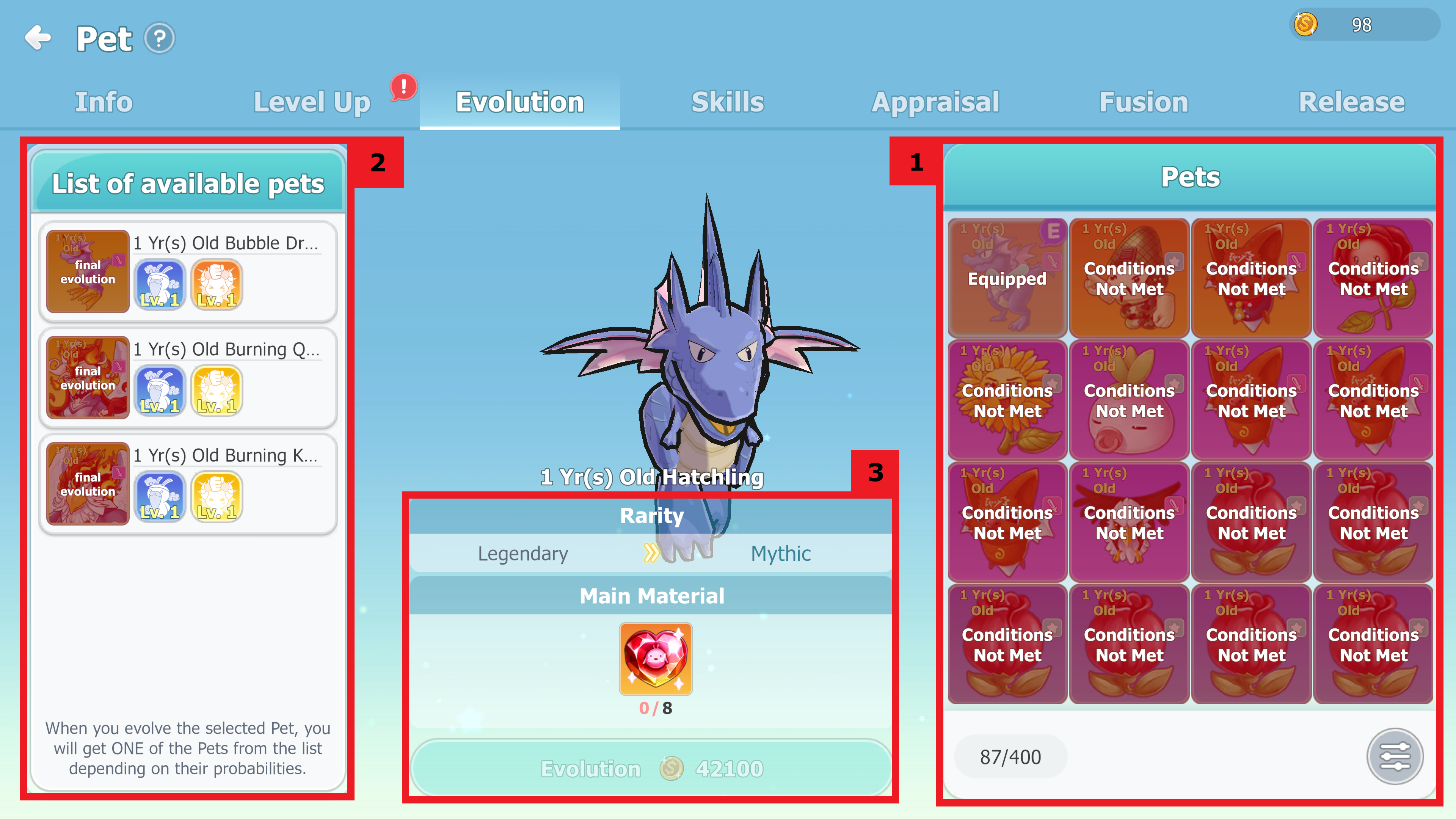
Pet Skills.
Pets of Hero rarity and above have passive skills that can be enhanced.
1. You can check which of the pets you own can have their skills improved and you can choose how to sort
them through the filters.
- There is a difference in the maximum skill level for each grade and if you upgrade each skill to the maximum,
you can no longer enhance it.
2. You can check your pet skills and its levels, you can select the skills you want to enhance.
3. You can check the materials and currency needed to enhance your pet skills.
Then you proceed with the enhancement.
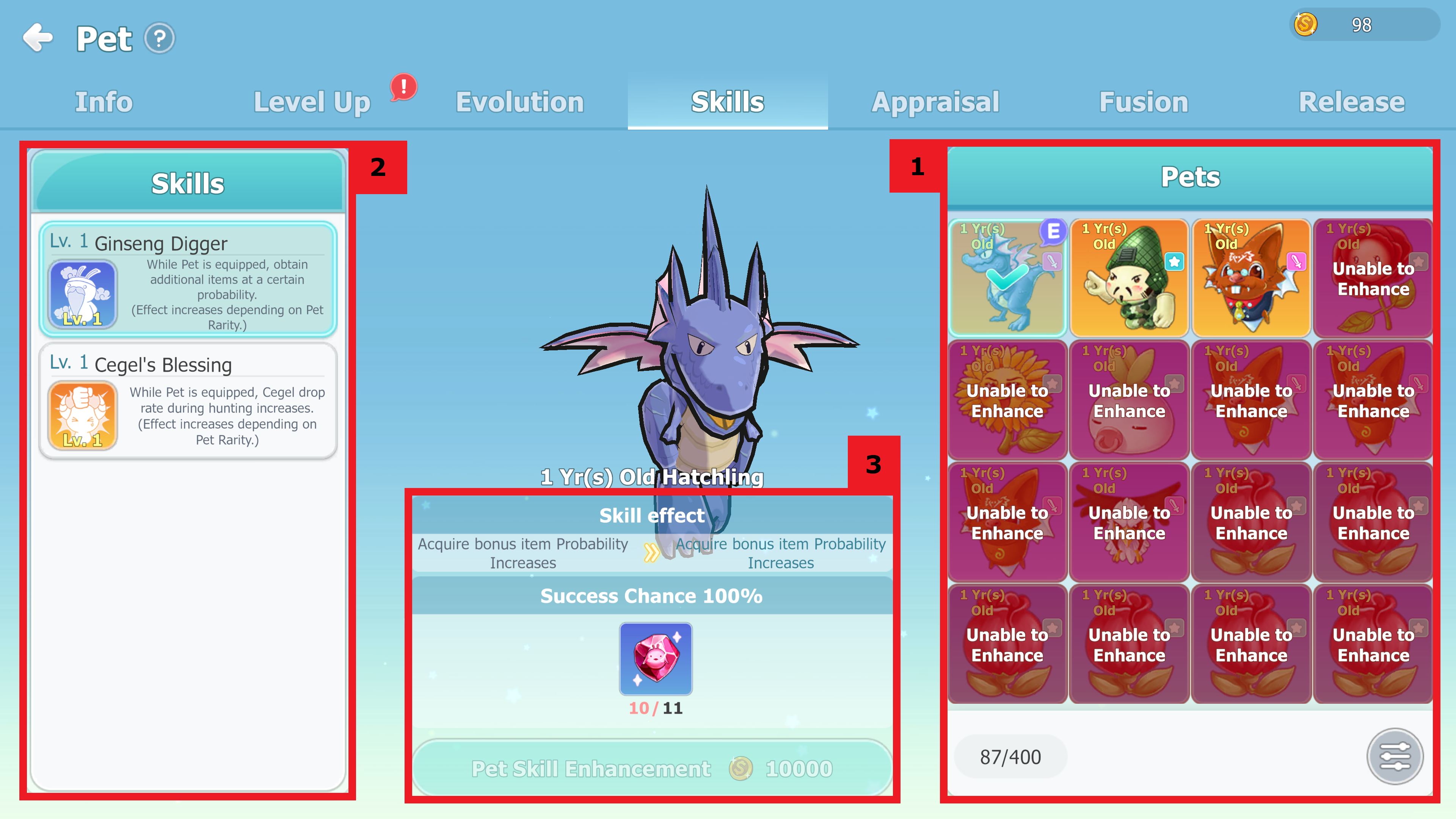
Pet Appraisal.
When you reach level 30, you can use the ‘Pet Appraisal feature’, which allows you to give your pet additional
options.
1. You can check which pets that you own can be appraised and you can choose to sort them through filters.
2. You can see the appraised options. If the pet does not have appraisal options, nothing will be displayed.
3. You can check the materials and currency required for appraising, then you can
proceed with the appraisal.
Existing options will be deleted and new options will be randomly granted.
4. You can see which options can be obtained through appraisal.
The number of options granted increases depending on the pet level and the
number of options is determined randomly at the time of appraisal.
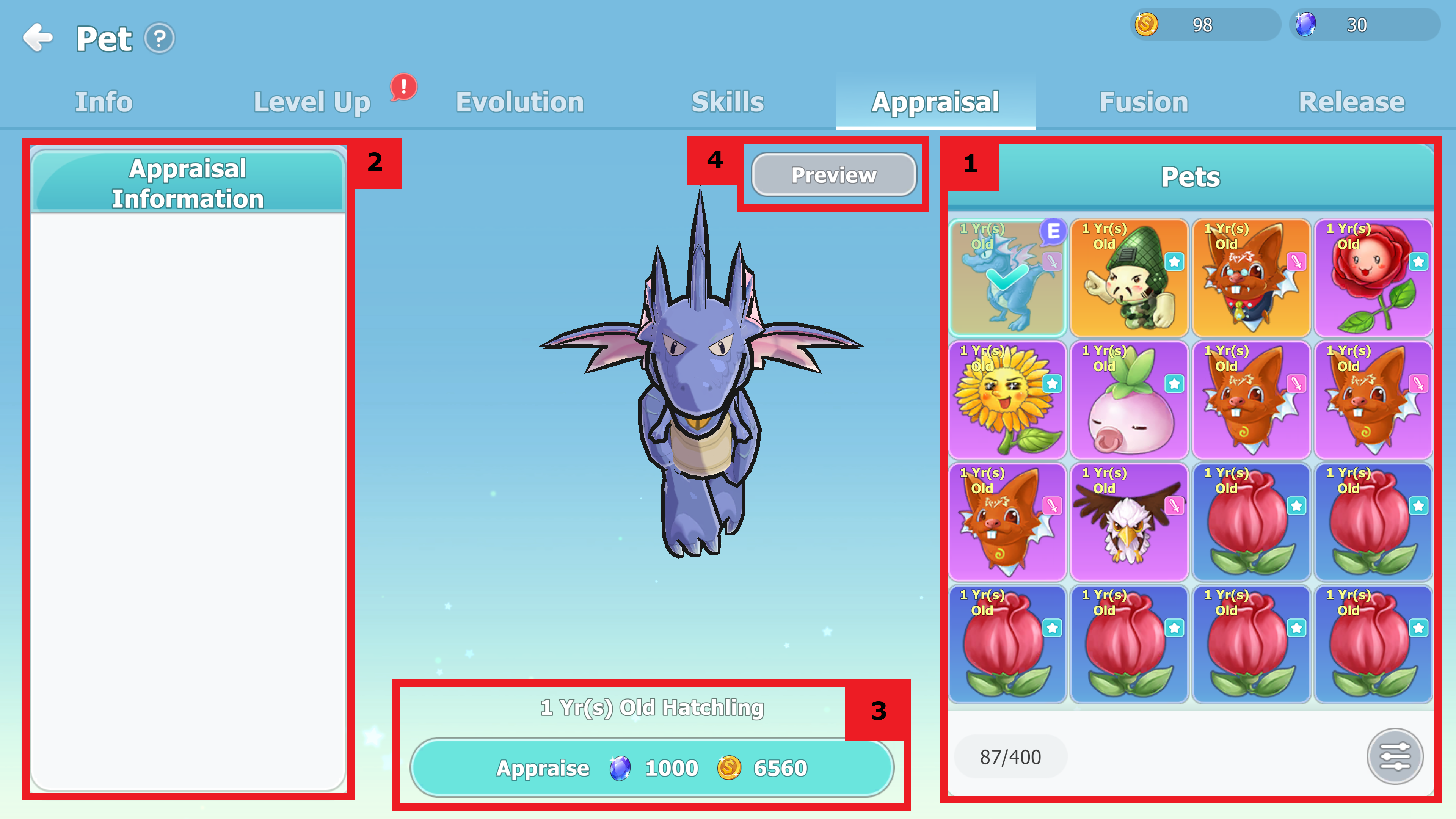
Pet Fusion.
By combining five pets of the same rarity, you can randomly acquire all series of pets of the same rarity.
1. You can check the pets you have that can fusion and you can automatically fusion them by setting
conditions through the batch fusioning function.
2. You can check the number of pets you have by level.
3. You can check the five pets selected from the list of pets and the currency required
for fusion and then you can proceed with it.
4. After selecting the pet to be used for fusion, you can check the list of pets that can be obtained through
the acquisition probability.
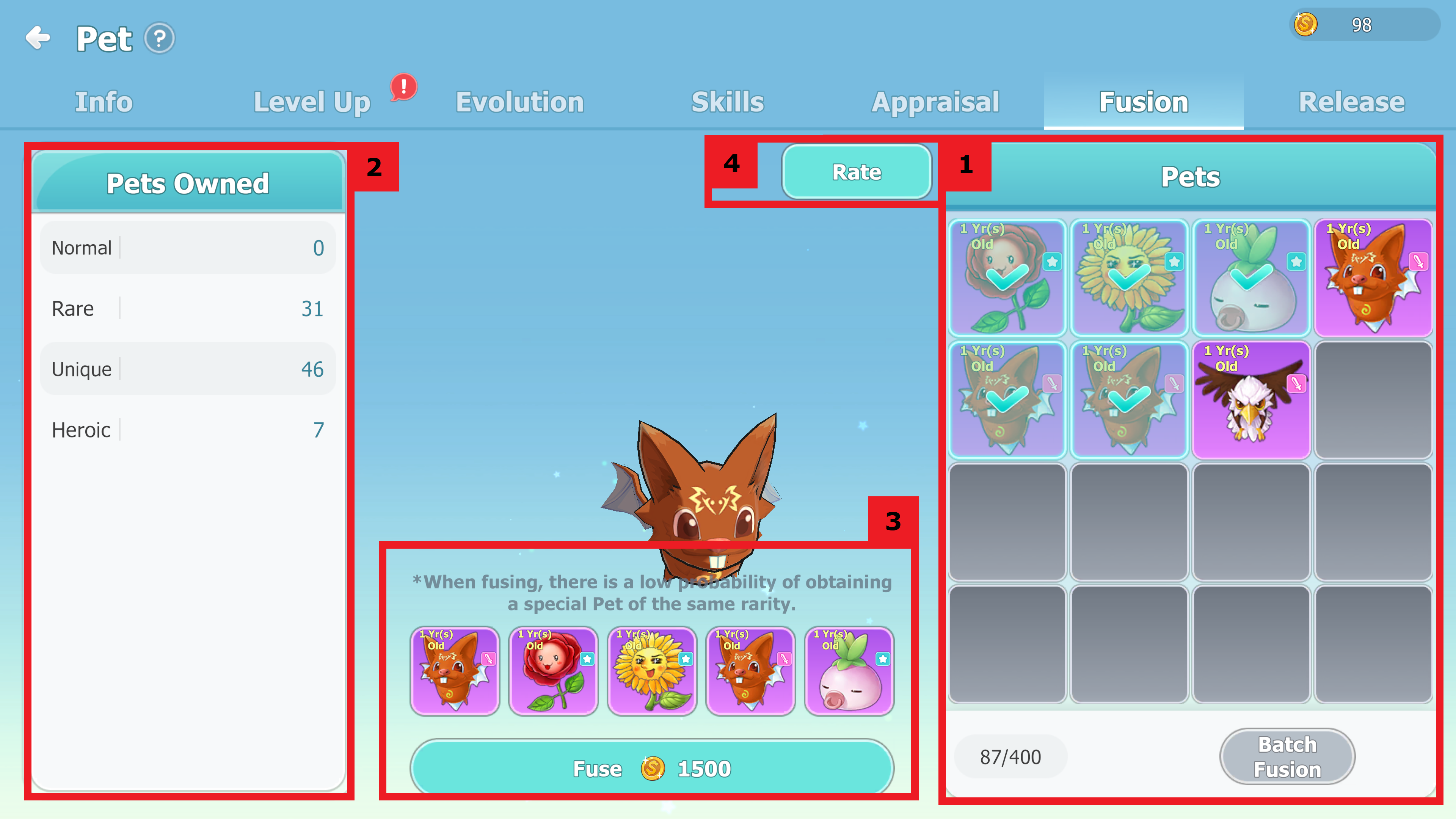
Release.
By releasing pets you don't need, you can get the materials you need to level up your pets.
1. You can check the pets you have that can be released and you can set conditions through the batch
selection function to automatically release them.
2. Finally, you can check the details of the selected pet.
3. Through expected acquisition information, you can see what materials can be obtained after release.
4. If you tap the ‘Release Button’, you can release the selected pet.
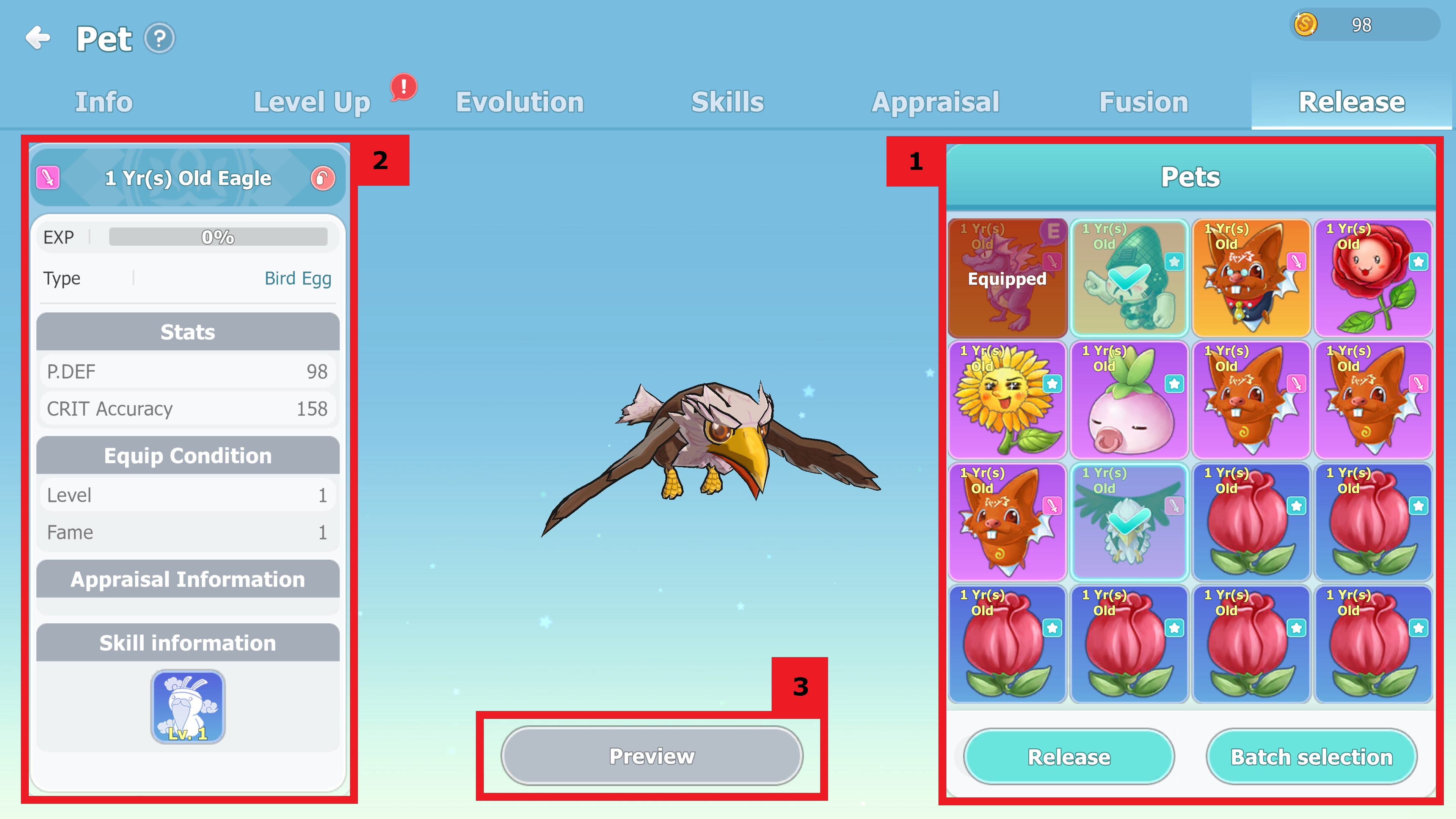
Comment
You can insert comments after loggin in.
0/1000




