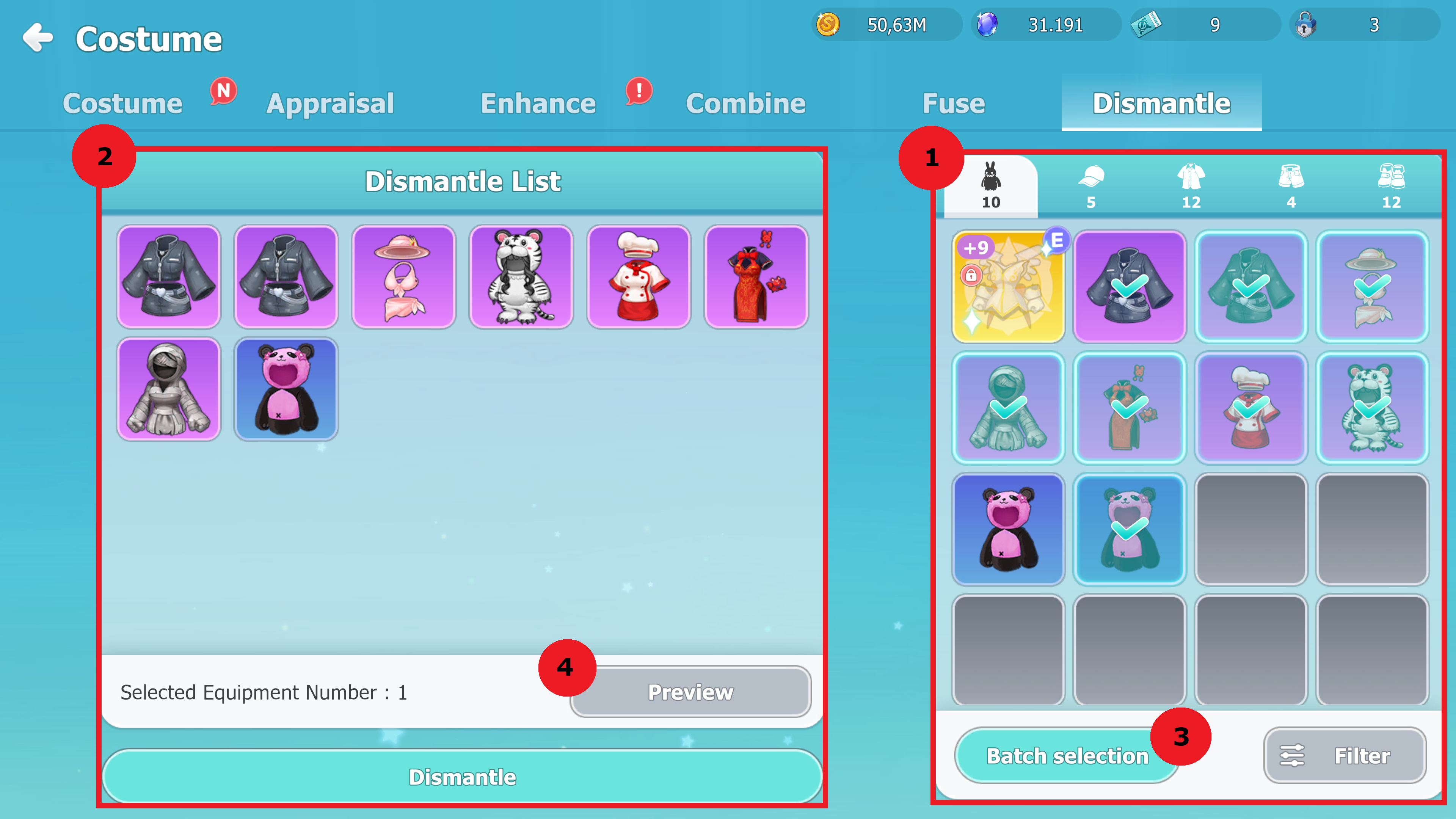Game Guide
COSTUME
COSTUME
In addition to equipment, costumes are cosmetic items that can improve character abilities or decorate their
appearance.
Through the costume menu, you can use content related to the costume, such as enhancements, appraise,
combinations, and dismantle.

1. You can select a menu of content related to the costume.
2. You can check your costumes by parts and you can select the sorting method through the filter function.
- Costumes are divided into all-in-one/separated type, the latter consists of head/top/bottom/shoes.
- Tap on the costume to see the details or equip it.
- When equipping, you can choose between equipment and appareance. The features are as
follows:
» Equipment: The costume's stats are reflected in the character and you can equip one-piece and
separated costumes at the same time.
» a: The costume’s stats are not reflected in the character and one-piece/separated costumes
cannot be equipped at the same time.
3. You can check the costume you are currently wearing and tap the arrow icon to switch between the equipping
slot and the cosmetic equipping slot.
4. You can check the character's total stats reflecting the stats of the equipped costume.
5. You can choose which costumes you have equipped to be shown in appearance.
- Equipment : Apply the general equipment appearance to your character.
- Separated: Apply the separated costume appearance to your character.
- All-in-one : Apply the all-in-one costume appearance to your character.
- Appearance : Apply the appearance of the equipping costume to the exterior.
6. You can increase your costume level by accumulating the costumes registered in the book and the points earned when enhancing costumes. Stats are provided according to the level.

Costume appraisal.
When you reach level 30, you can use costume appraisal which gives your costumes additional options.
1. You can check all your costumes by categories and you can select the sorting method through the filter function.
2. You can check the costume you want to appraise and the additional options.
- The number of options granted increases depending on the costume level and it’s determined randomly.
- If you grant an option, the corresponding screen displays the stats.
3. You can check the ingredients and cegels required to appraise. Then you can proceed with the appraisal.
- Costumes that have already been appraised can also consume materials and be re-appraised.
4. You can see the options that are given by the appraisal.
- The number of options depend on the costume part and rarity

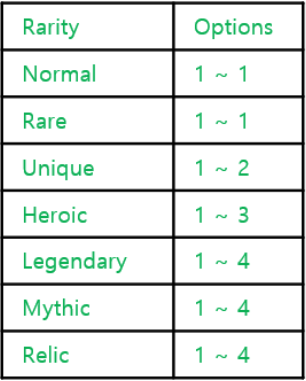
1. You can check all your costumes by categories and you can select the sorting method through the filter function.
2. You can check the costume you want to appraise and the additional options.
- The number of options granted increases depending on the costume level and it’s determined randomly.
- If you grant an option, the corresponding screen displays the stats.
3. You can check the options granted by appraisal by tier.
- The number of options granted increases with the costume's tier.
4. You can use the Appraisal Options Lock to keep your favorite options for the next appraisal.
5. You can check the ingredients and cegels required to appraise. Then you can proceed with the appraisal.
- Costumes that have already been appraised can also consume materials and be re-appraised.
6. You can set the options you want, and the appraisal will automatically repeat until the options you set are granted.
Costume enhancement.
By consuming enhancement materials, you can upgrade your costume enhancement level according to the
probability.
1. You can check the costumes you have that can be enhanced and you can choose the sorting method through the
filter function.
2. You can check the before/after stats of the costume you want to attempt to enhance.
3. You can see the materials and cegels required as well as the failure penalties for costume enhancement and then you can follow with the process.

1. You can check the costumes you have that can be enhanced and you can choose the sorting method through the filter function.
2. You can check the before/after stats of the costume you want to attempt to enhance.
3. You can see the materials and cegels required as well as the failure penalties for costume enhancement and then you can follow with the process.
- If you touch a protection item while holding it to activate it, the effect corresponding to each protection item will be triggered. (Prevent step drop, prevent destruction, etc.)
4. You can set the desired level of enhancement, and the enhancement will proceed continuously up to the level you set.
Costume combination.
By combining two of the same costumes with the same enhancement level, you can attempt to enhance it to
the next enhancement level.
» Example: Combine Qipao Costume (+1) and Qipao Costume (+1) to get the Qipao Costume (+2).
1. If you select the target costume and register it, you can check the costumes that can be used as materials.
2. You can check the before/after stats of the costume you want to try to combine.
3. You can check the costumes registered with materials and the cegels required for combining. Then you can
continue with the process.
- In case of failure all materials are lost however you do not lose the costume you are attempting to enhance.
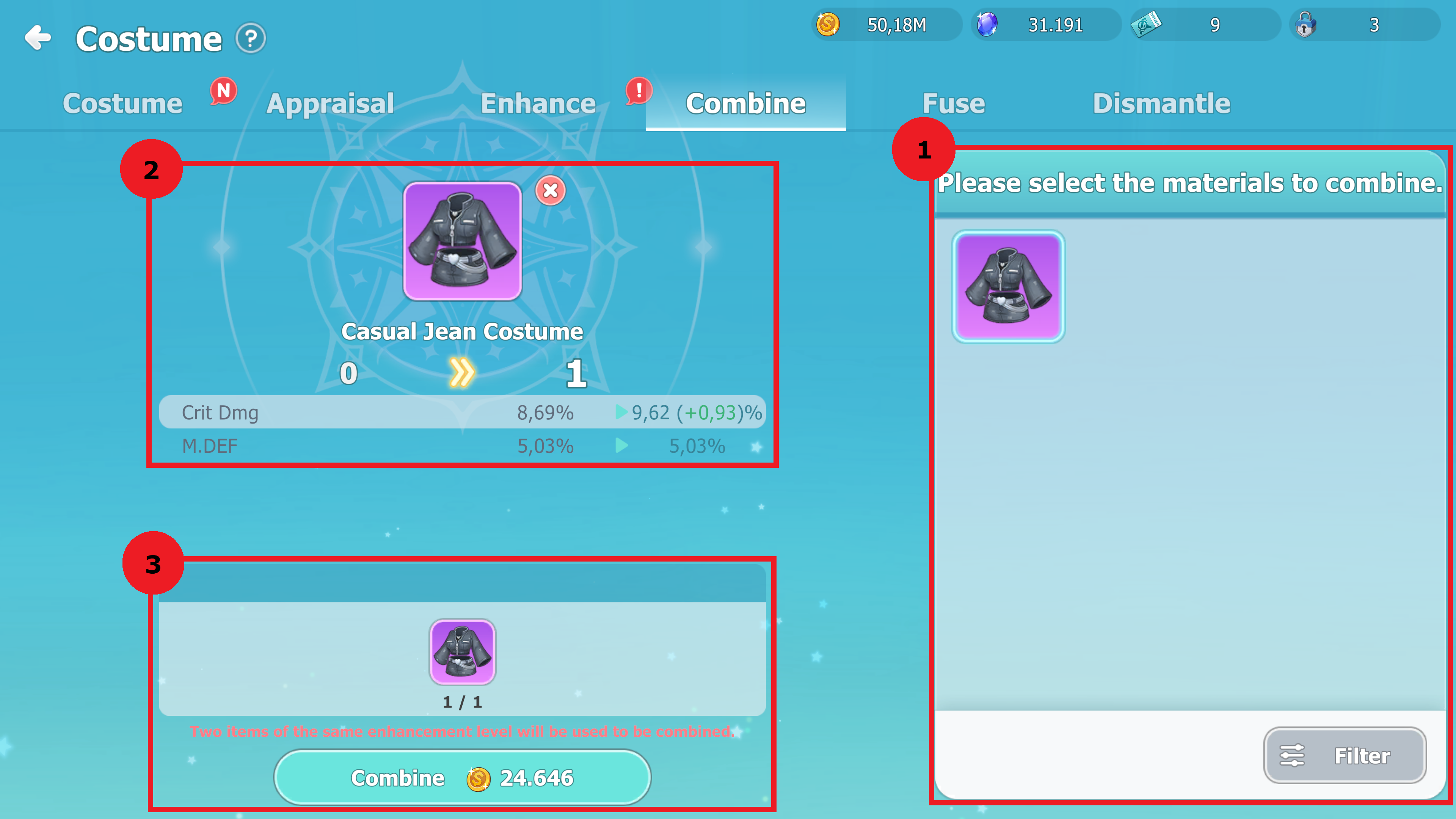
Costume Fuse.
Costume Fusion is a system that allows you to fuse five costumes of the same rarity and type (5 top/5 bottom, etc.) to obtain a costume of the same part that is rarity higher or various other items.
The range of costume rarity that can be fused is from Heroic to Mythic, and costumes of different rarities and parts cannot be fused.
You can proceed with costume fusion by using the [Fusion] function in the costume menu.
1. You can check the costumes you have that can be fuse.
2. You can check the costumes registered required for fusing. Then you can continue with the process.
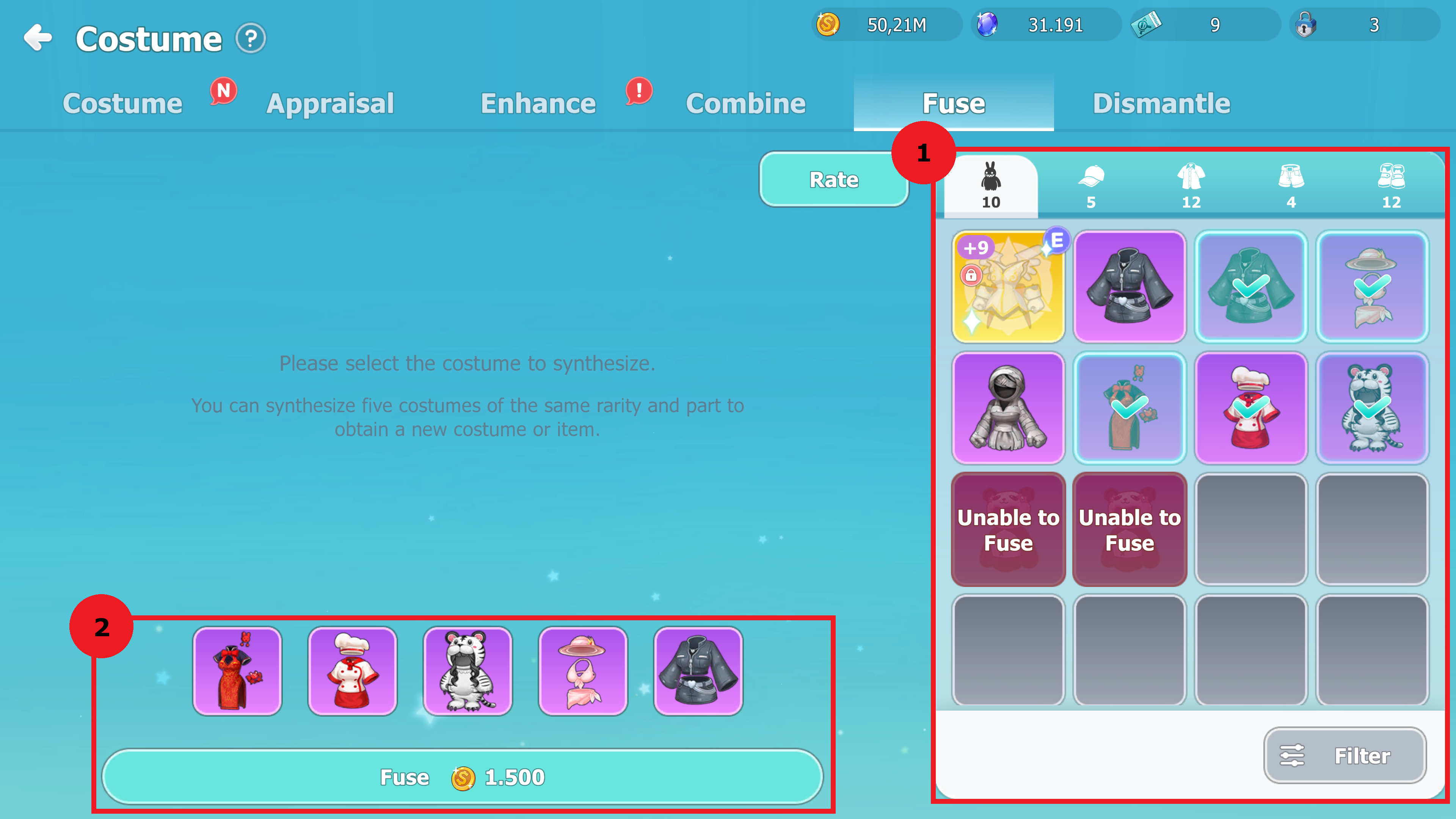
The following costumes cannot be used in Costume Fusion:
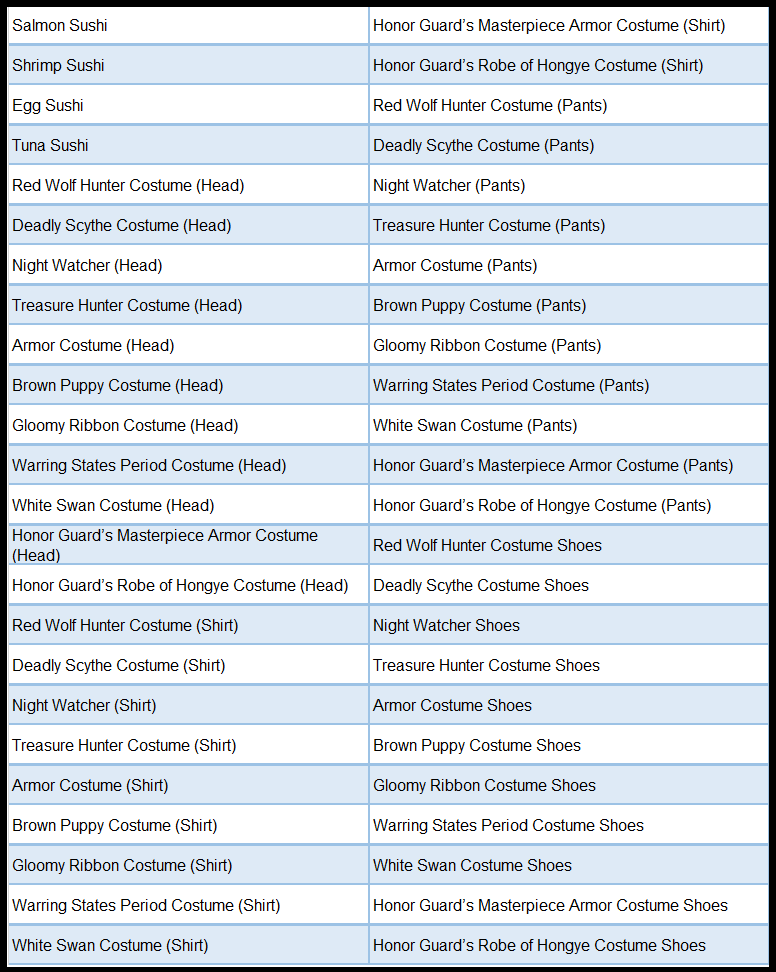
Costume dismantle.
You can dismantle costumes to obtain the materials you need to enhance them.
1. You can check the costumes you have that can be dismantled.
2. You can check the costume you want to dismantle and then you continue with the process.
3. You can select conditions through “multi select” to register multiple costumes.
4. Through the preview information, you can check the materials that can be obtained after dismantlement.
Comment
You can insert comments after loggin in.
0/1000